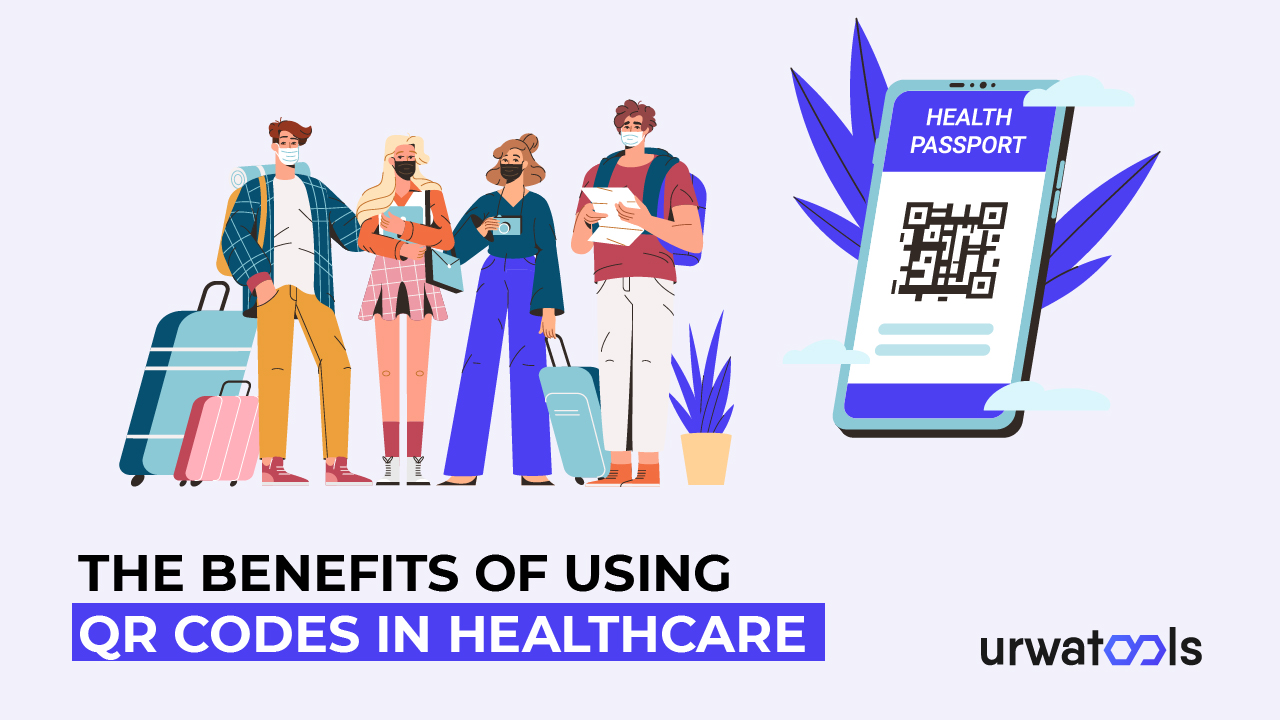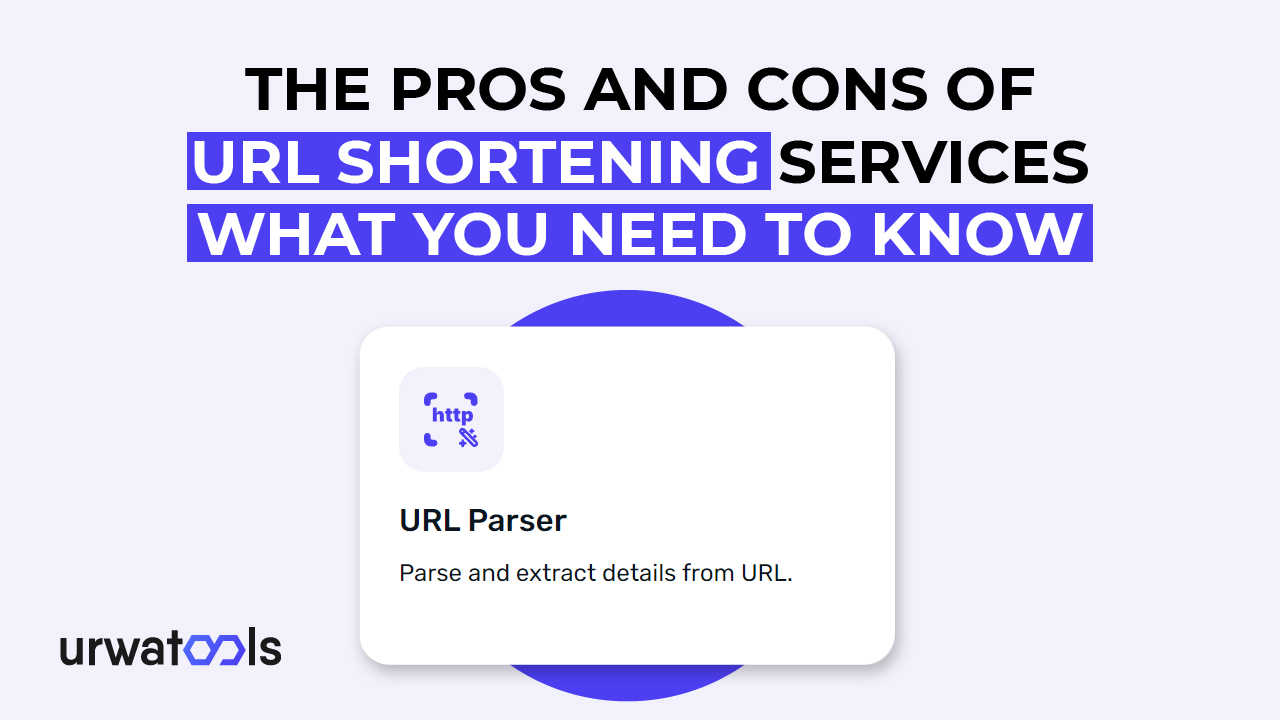Protecting your online accounts and personal information is more crucial than ever in the digital era. It's critical to use strong passwords that are challenging for cybercriminals to guess in light of the surge in cybercrime, particularly hacking, identity theft, and other types of online fraud. A password generator is a useful tool for making strong passwords. In this post, we'll examine password generators in the next section, including how they operate and why they're crucial for maintaining your safety on the internet.
What are Password Generators?
To create a strong password for you to utilize, you can use a password generator. These passwords frequently include capital and lowercase characters, numbers, and symbols. The main benefit of a password generator is that it generates an intricate, hard-to-guess password, making it near to impossible for hackers to access your personal information.
How Do Password Generators Work?
Password generators use algorithms to produce unique and challenging passwords. While some password generators produce a random string of characters, others combine words, numbers, and symbols to produce a memorable password. Then, these passwords can protect your online accounts and private data.
Why Would You Use a Password Generator?
Using a password generator, you can defend yourself from hackers who try to guess or crack your password. Strong passwords, including capital and lowercase characters, digits, and symbols, make it more difficult for hackers to guess or break the code and get access to your account. Strong, distinctive, and complicated passwords generated using password generators are significantly harder for hackers to decipher or guess.
Benefits of Using Password Generators
There are several benefits to using password generators to protect your online security. Here are some of the most attractive advantages:
Increased Security
Using a password generator, you may generate a complicated password that is hard to decipher or guess. Your online accounts and personal information are more secure thanks to password generators, which lower your chance of identity theft, hacking, and other online fraud.
Timesaving
By automatically producing secure passwords for you, password generators save you time. It would be best if you stopped worrying about remembering them or spending time coming up with complicated passwords.
Convenience
Various websites and smartphone programs offer password generators, and they are simple to use. A password can be rapidly generated at any time and from any location.
How to Use a Password Generator
Using a password generator is straightforward. Here are the basic steps:
1. Go to a password generator website or download a password generator application.
2. Select the best type of password you want to generate, such as a memorable or random password.
3. Select the length of the password you want to generate.
4. Click the button "Generate" to create a new password.
5. Copy the password and use it to secure your online accounts and personal information.
Tips for Creating Strong Passwords
While password generators are an excellent tool for creating strong passwords, there are a few tips you should keep in mind when creating your passwords:
Utilize Multiple Characters To make a more complex password, use a mix of capital and lowercase letters, numbers, and symbols.
1. Don't Use Common Words or Phrases
Use uncommon words and phrases instead of common ones like "password," "123456," or "qwerty," which are simple for hackers to figure out.
2. Make Your Passwords Long
Use passwords of at least 12 characters long to prevent password guessing and cracking.
3. Regularly change your passwords.
To lessen the chance of compromised accounts, change your passwords frequently, ideally every 90 days.
Conclusion
Password generators are crucial for maintaining your online security, to sum up. Using a password generator, you may generate strong, distinctive, complicated passwords that are challenging for hackers to decipher. Password generators' convenience and time savings increase the security of your online accounts and personal data. It's crucial to select a password when utilizing a password generator that is at least 12 characters long, contains a combination of some uppercase and lowercase letters, numbers, and symbols, and is changed regularly.
In the current digital era, protecting your online security is essential, and utilizing a password generator is a quick and efficient way to do it. Protecting your online accounts and personal data can prevent identity theft, hacking, and other types of online fraud.
FAQs
1. Is it safe to use password generators?
Password generators are secure if you use a trusted website or program. When using password generators, it's crucial to use caution and pick a reputable provider.
2. Are password generators able to ensure my online safety?
The security of your online accounts and personal information can be improved with password generators, but they cannot ensure total security. Using strong passwords, enabling two-factor authentication, and exercising caution when disclosing sensitive information online are crucial.
3. How frequently ought I modify my passwords?
To lower the chance that your accounts may be compromised, it is advised that you change your passwords every 90 days.
4. Can I use the same password for multiple accounts?
Using the same password for different accounts simultaneously is not suggested, as this increases the risk of a cyberattack on all your accounts being compromised if one password is cracked.
5. Do I need to remember my password if I use a password generator?
Yes, it's still essential to remember your password or to use a password manager to store your passwords securely. While password generators create strong passwords, you must still enter them correctly to access your online accounts.