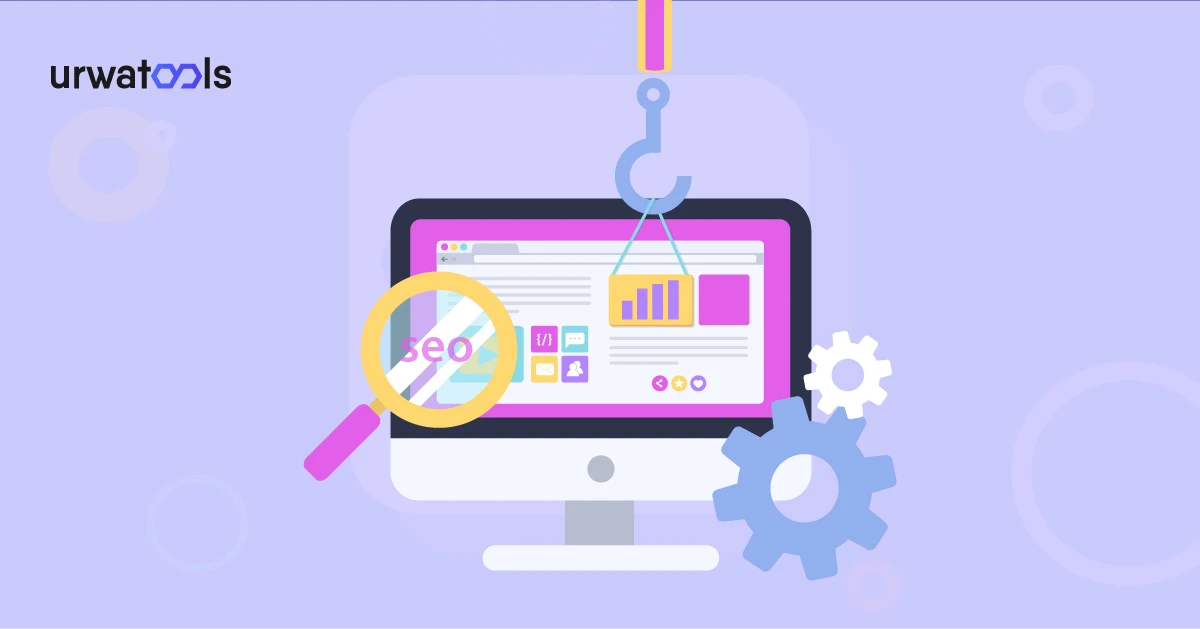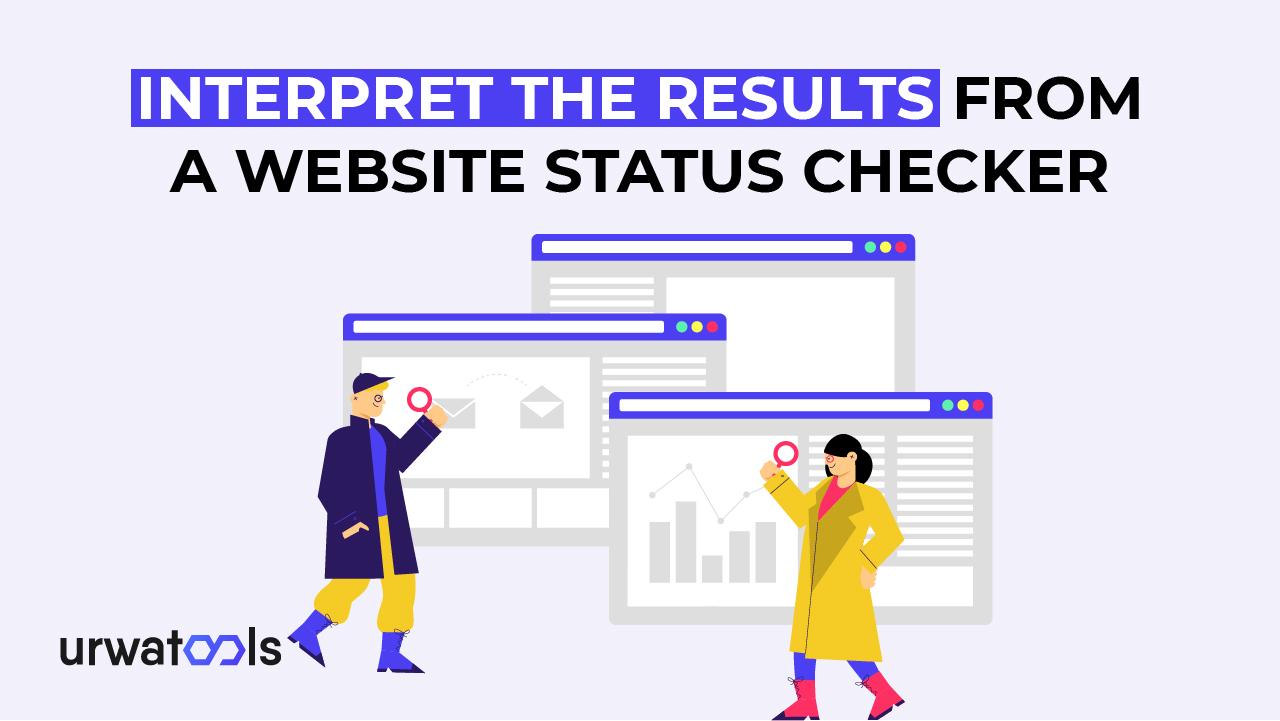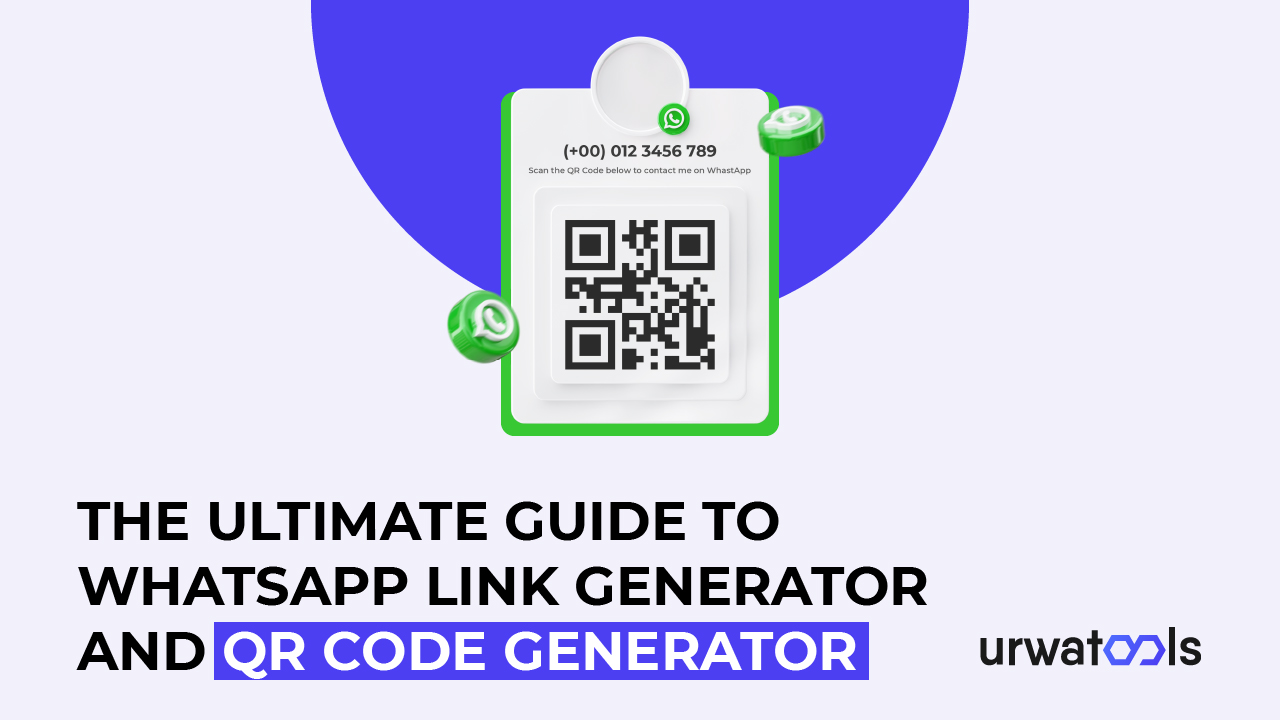QR codes have grown in popularity, revolutionizing how we pay. With the growth of contactless transactions, QR codes offer a quick and secure way to complete transactions that do not require physical touch or traditional payment methods. You will learn about the advantages of QR codes for contactless payments and offer a detailed tutorial on using them efficiently.
QR codes and contactless payments are introduced
Contactless payments have become popular because of their speed, convenience, and security. QR codes are two-dimensional barcodes scanned with smartphones or specialized QR code readers for Quick Response Codes. They include encoded information the scanning device can read, allowing speedy and straightforward data transfer.
Understanding QR codes
QR codes are composed of black squares on a white backdrop. These codes can hold various data, including website URLs, contact information, and payment information. When a device scans a QR code on any device with a QR code reader, the encoded information is instantaneously retrieved, providing consumers with a seamless experience.
The advantages of QR codes for contactless payments
1. Convenience and quickness:
QR codes make payment easier by removing cards or cash. Users may complete a transaction in seconds by scanning a QR code shown on a screen or printed material, entering the payment amount, and scanning another QR code. QR codes have become popular among businesses and customers due to their ease.
2. Enhanced security:
QR codes for contactless payments give extra security compared to traditional payment methods. Transactions are encrypted and validated, reducing fraudulent activity. Furthermore, QR codes may be produced dynamically, guaranteeing unique payment requests.
3. Cost-effectiveness:
QR code implementation for contactless payments is cost-effective for businesses of all sizes. Unlike typical card payment methods, QR codes do not require expensive hardware to use, as well as additional fees. Because of their low cost, QR codes are a viable payment option for small enterprises and startups.
4. Versatility:
QR codes may be viewed on a variety of platforms and in a variety of settings. They may be connected with mobile payment apps, point of sale (POS) systems, or e-commerce platforms, providing companies and customers with flexibility and convenience.
How to generate a QR code for contactless payments
Generating a QR code for contactless payments is straightforward. Online tools and mobile apps generate QR codes. Follow the procedure to create a QR code:
1. Select a reputable QR code generator: Several QR code generator websites and smartphone apps exist. Choose one with the functionality and customizations you desire.
2. Provide payment information: Fill in the blanks with the recipient's account information, payment amount, and currency.
3. Generate the QR code: After entering the payment information, click the "Generate" button to create the QR code. The platform will generate a downloadable or shareable version of the code.
4. Personalise the QR code (optional): Some generators allow you to personalize the QR code by adding a logo or adjusting the colors to reflect your brand identity. Use these elements to make your QR code more visually appealing.
Ways to accept contactless payments through QR codes
QR codes can be accepted in various ways, depending on your business nature and preferred payment methods. Here are three common methods of accepting contactless payments through QR codes:
1. Apps for mobile payments:
Users using mobile payment programs such as Apple Pay, Google Pay, or WeChat Pay may complete transactions by scanning QR codes. Businesses may reach a larger user base and deliver a smoother payment experience by connecting with these popular applications.
2. POS (point of sale) systems:
Many point-of-sale systems now accept QR code payments. These systems create different QR codes for each transaction, allowing clients to scan the code with their smartphone and safely complete the payment.
3. Platforms for e-commerce:
QR codes may also be included on e-commerce platforms, allowing customers to scan the code during checkout. This strategy is especially beneficial for online businesses since it allows them to offer contactless payment options to their clients.
Promoting QR codes for contactless payments
To encourage QR codes for contactless payments, businesses can employ several strategies:
1. Educating customers: Give them clear instructions on scanning QR codes and completing purchases. Customers should be educated about QR codes' advantages, such as faster checkout speeds and enhanced security.
2. Providing incentives and discounts: Encouraging consumers to use QR codes by providing unique discounts or loyalty points for contactless transactions is an effective way to get them to use them. Offering incentives and discounts encourage people to choose this handy payment option.
3. Collaboration with other companies: Work with businesses in your region to promote QR codes for contactless payments. You may establish a network effect that increases adoption by collaboratively educating clients and giving shared incentives.
Best practices for using QR codes for contactless payments
To ensure the easy and successful implementation of QR codes for contactless payments, consider the following best practices:
1. Putting QR codes in conspicuous places: Put QR codes in prominent places, such as cash registers or marketing materials. Please make sure they are visible enough to be easily scanned.
2. Ensuring optimal scanning conditions: To optimize scanning settings, provide adequate illumination and minimize glare. Test them under different lighting conditions to ensure that QR codes can be easily scanned.
3. Testing and upgrading QR codes regularly: Check them regularly to verify they operate properly. Update QR codes as needed to reflect payment information or price changes.
4. Using QR codes in marketing efforts: Include QR codes in your marketing materials and campaigns to boost exposure and engagement. Use them to provide special deals or access to additional material.
Conclusion
QR codes have transformed how we pay. QR codes provide businesses and customers a smooth and effective payment option due to ease, security, and adaptability. Businesses may use QR codes to boost consumer engagement and improve the entire payment experience by following the best practices suggested in this article and encouraging their use.
FAQs
1. Are QR codes secure for contactless payments?
Yes, QR codes for contactless payments provide enhanced security measures, including encryption and authentication, making them a secure payment option.
2. Can QR codes be scanned with a smartphone?
Yes, most smartphones can scan QR codes with a built-in camera and a QR code scanning app or feature.
3. Can I customize my QR code's appearance?
Many QR code generators allow customization options, such as adding a logo or changing colors, to align with your brand identity.
4. What are some popular mobile payment apps that accept QR codes?
Some popular mobile payment apps that accept QR codes include Apple Pay, Google Pay, and WeChat Pay.
5. Can QR codes be used for online payments?
Yes, QR codes can be integrated into e-commerce platforms, allowing customers to scan the code during checkout for contactless online payments.