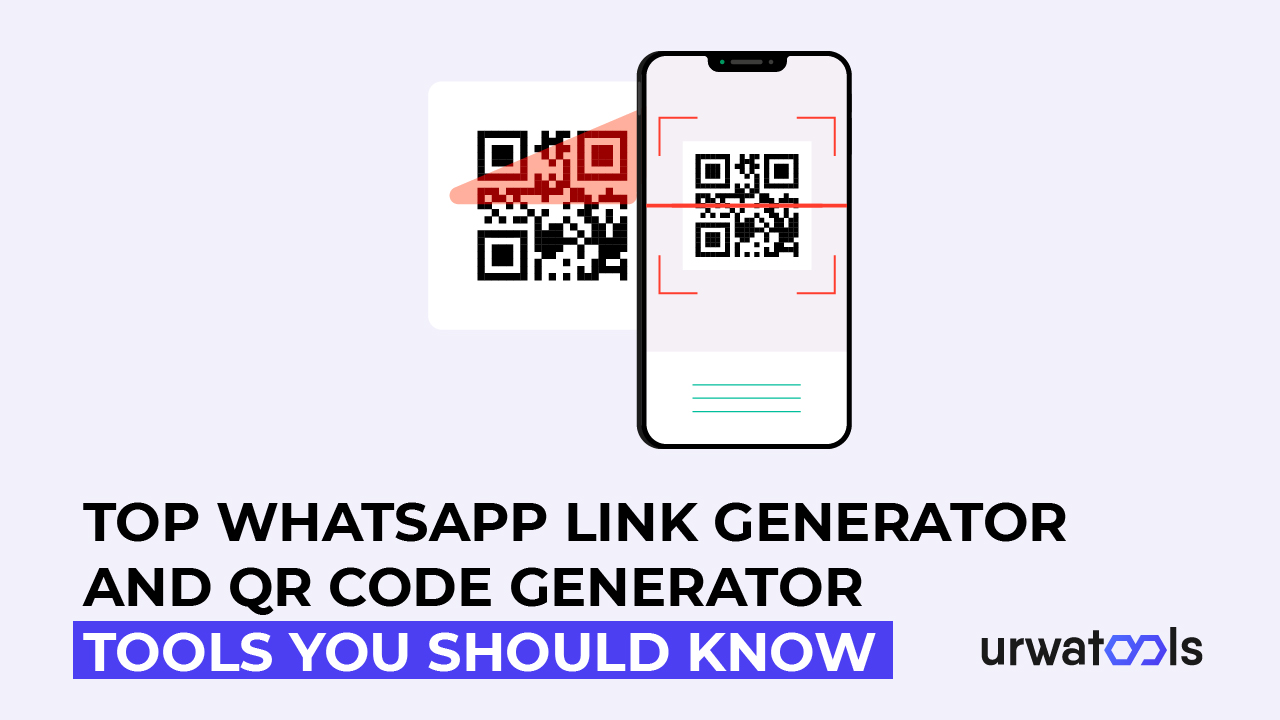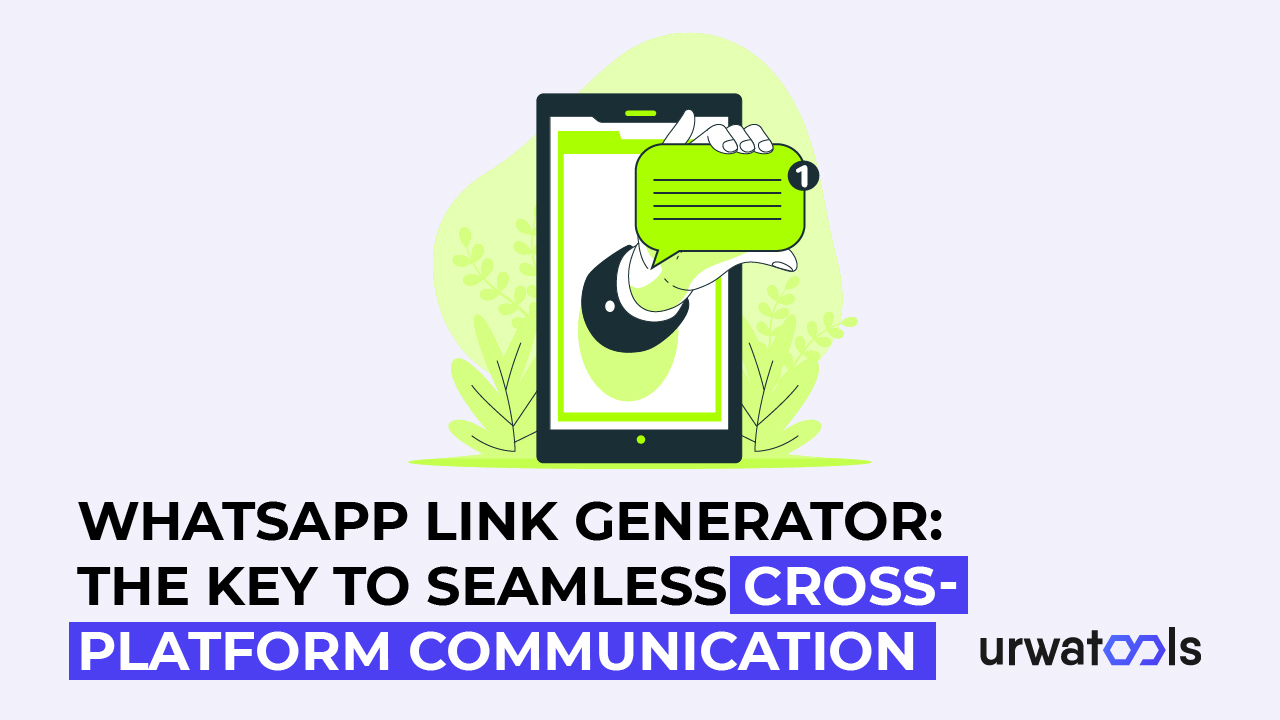Introduction
In today's fast-paced digital world, website speed is crucial to user experience and search engine rankings. Slow-loading websites can cause higher bounce rates and decreased conversions. One effective technique to improve website speed and efficiency is HTML minification. This article delves into HTML minification, its benefits, techniques, tools, best practices, and common mistakes. It concludes with frequently asked questions.
What is HTML Minification?
HTML minification removes unnecessary characters from HTML source code, such as white spaces, line breaks, and comments. Minification aims to reduce HTML documents' file size without altering Functionality or visual appearance. By eliminating redundant code, browsers can process and render web pages faster, improving website performance.
Why is Website Speed Importance?
Website speed is vital for a seamless user experience. Researchers have shown that users expect websites to load within a few seconds; otherwise, they will abandon the site. Slow-loading pages frustrate visitors and impact search engine rankings. Different search engines like Google consider website speed as a ranking factor, favoring faster sites in search results. Therefore, optimizing website speed is essential for retaining visitors, improving conversions, and gaining better visibility online.
Benefits of HTML minification
HTML minification offers several benefits for website owners and developers. Here are some notable advantages.
• Improved Page Load Time: Minifying HTML files reduces their size, allowing browsers to download and render web pages faster. Faster page load times enhance the user experience and encourage visitors to explore the site further.
• Bandwidth Savings: Smaller file sizes resulting from minification reduce data transfer between servers and users' browsers. Bandwidth savings can significantly reduce bandwidth consumption and hosting costs, especially for websites with high traffic volumes.
• Enhanced SEO Performance: Search engines prioritize fast-loading websites in search results. You can improve search engine rankings and increase organic traffic by improving website speed through HTML minification.
• Mobile Optimization: Minified HTML files are lightweight and optimized for mobile devices. With increasing visitors coming to websites on smartphones and tablets, HTML minification helps deliver a smooth and responsive mobile browsing experience.
Techniques for HTML Minification
To minify HTML code, you can employ various techniques. Here are some commonly used methods:
1. Remove whitespace and comments:
One of the simplest ways to minify HTML is by removing unnecessary whitespaces, such as extra spaces and line breaks. Additionally, removing irrelevant comments for website functionality can reduce the file size.
2. Minifying CSS and JavaScript Files:
In addition to minifying HTML, optimizing CSS and JavaScript files is crucial for overall website performance. Combining and minifying CSS and JavaScript files can significantly reduce HTTP requests, resulting in faster page loads.
3. Optimizing images:
Images often contribute to a significant portion of a web page's file size. By optimizing images through compression and choosing the appropriate file formats, you can further enhance website speed and reduce bandwidth usage.
Tools for HTML Minification
Tools are available to simplify HTML minification. Here are two common tool categories:
1. Online Minification Tools:
Online minification tools provide a user-friendly interface where you can paste your HTML code and instantly receive the minified version. Some popular online minification tools include HTML Minifier, MinifyCode, and HTML Compressor.
2. Building Tools and Plugins:
Building tools and plugins offer more advanced options for minifying HTML during development. Tools like Grunt, Gulp, and Webpack provide developers with automation capabilities, allowing seamless HTML code minification and optimization.
Best Practices for HTML Minification
To ensure successful HTML minification, consider the following best practices:
1. Backup Your Website:
Before applying minification techniques, it is essential to back up your website to maintain data and Functionality.
2. Test and Validate:
After minifying your HTML, you should test and validate your website across browsers and devices to ensure its functionality and appearance.
3. Keep a Clean and Organized Code:
Maintaining a clean and organized HTML code structure from the beginning simplifies minification. Consistent indentation, logical grouping, and clear commenting can improve readability and facilitate future code modifications.
Common Mistakes to Avoid
While performing HTML minification, it's crucial to avoid some common mistakes that could hinder your website's performance. Here are some examples.
1. Breaking Functionality:
Over-optimization can sometimes lead to unintended consequences, such as breaking website functionality. Testing thoroughly after minification is critical to ensure all features and functionalities work as intended.
2. Neglecting Mobile Optimization:
With the increasing number of smartphone users, paying attention to mobile optimization during HTML minification can result in a smooth mobile browsing experience. Ensure your minified code is compatible with different screen sizes and mobile devices.
Conclusion
Optimizing website speed in today's digital landscape is paramount to providing an exceptional user experience and better search engine rankings. HTML minification offers a practical approach to enhancing website speed and efficiency without compromising Functionality or aesthetics. Implementing the techniques, tools, and best practices discussed in this article can significantly improve your website's performance and give you a competitive edge online.
FAQs
Q1. Is HTML minification suitable for all websites?
HTML minification is generally beneficial for most websites. However, websites with dynamically generated content or heavy reliance on JavaScript may require careful consideration and testing before implementing minification.
Q2. Can HTML minification fix all website speed issues?
HTML minification can significantly improve website speed but only address some performance-related issues. Other factors like server response time, network latency, and external resources also impact website performance.
Q3. Can a shortened HTML be easily edited or modified?
Minified HTML code is harder to read and modify directly. We suggest a different and unminified code version for easier editing and maintenance.
Q4. How frequently should I minify my HTML code?
HTML minification should be useful for updates or changes to your website's HTML files. Changing the Website's HTML files ensures the minified code reflects the latest changes and optimizations.
Q5. Does HTML minification affect SEO?
HTML minification itself is not an important ranking factor. However, it indirectly impacts SEO by improving website speed, a known ranking factor. Faster websites have better search engine visibility and user engagement.