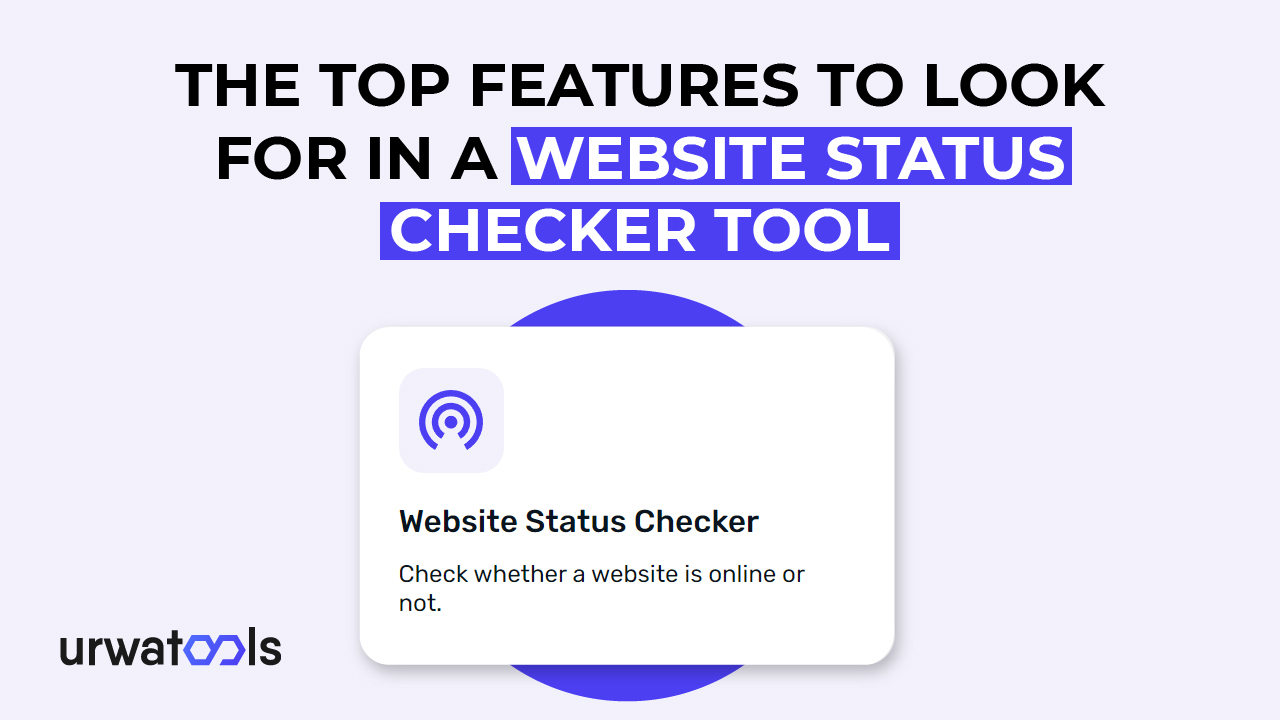The Top Unique Features to Look for in a Website Status Checker Tool
As a website owner, ensuring that your website is up and running smoothly is crucial for providing a positive user experience and maximizing your online presence. However, with the increasing complexity of websites and the multitude of technical issues that can arise, manually monitoring your website's status can take time and effort. Avoiding manual monitoring is difficult, which is where a website status checker tool comes in handy. In this article, I will discuss the unique features to look for in a website status checker tool to help you make a rational decision when choosing the appropriate one for your website.
I. Introduction
Definition of Website Status Checker Tool
A website status checker tool is a piece of software or online service that monitors the state of a website by regularly testing its availability, speed of response, and performance. It assists website owners in identifying and resolving issues that influence the uptime and performance of their website, including server outages, poor loading times, broken links, and other technical faults.
Importance of Website Status Checker Tool
Website downtime can have severe consequences for businesses, including loss of revenue, decreased customer trust, and a negative impact on search engine rankings. A website status checker tool prevents and mitigates these risks by providing real-time monitoring and alerts. It enables website owners to take timely actions to resolve issues and ensure their website is always available to users.
II. Features to Look for
When selecting a website status checker tool, it is critical to assess the capabilities it provides to make sure it fulfills your unique requirements. The following are the essential qualities to look for:
Real-time Monitoring
Real-time monitoring is an essential element of a website status checker application. It should be able to verify the status of your website at regular intervals, such as every minute, and send immediate notifications if an issue is identified. Real-time monitoring enables you to respond promptly to downtime or performance issues, minimizing the impact on your website and user experience.
Multiple Website Support
A website status checker tool should be able to monitor multiple websites simultaneously. Website status checker is essential if you own multiple websites or manage websites for clients. Look for a tool that allows you to add and monitor various websites from a single dashboard, making managing all your websites convenient and efficient in one place.
Customized Alerts
Customized alerts are crucial for timely issue detection and resolution. A good website status checker tool should allow you to customize the types of signs you receive and how you receive them, such as email notifications, SMS alerts, or push notifications. Customized alerts let you set up alerts based on your preferences and quickly respond to any issues, ensuring minimal downtime and optimal website performance.
Historical Data Analysis
In addition to real-time monitoring, a website status checker tool should provide historical data analysis. Historical data analysis means it should keep track of past website status and performance data, allowing you to analyze trends, identify patterns, and gain insights into your website's uptime and performance over time. Historical data analysis can help you proactively detect and resolve recurring issues and optimize your website for better performance.
User-friendly Interface
A user-friendly interface is crucial for ease of use and efficient monitoring. Look for a website status checker tool with a clean and intuitive interface, allowing you to easily navigate different features and settings. The device should provide clear and organized information about your website's status and performance, making it easy to understand and take appropriate action.
III. Benefits of Website Status Checker Tool
Using a website status checker tool can bring several benefits to website owners. Here are some of the key benefits:
Ensuring Website Uptime
Website downtime can result in lost revenue, decreased customer trust, and negatively impact search engine rankings. A website status checker tool helps you ensure your website's uptime by continuously monitoring its status and providing instant alerts when downtime is detected. Ensuring website uptime allows you to respond quickly to any issues and minimize the impact on your website's availability to users.
Monitoring Website Performance
Website performance is crucial for providing a positive user experience. Slow loading times, broken links, and other performance issues can result in users leaving your website and going to your competitors. A website status checker tool monitors your website's performance, such as page load times, response times, and other performance metrics, allowing you to identify and resolve performance issues that may affect user experience.
Early Detection of Issues
A website status checker tool helps you proactively detect issues before they become critical problems. With real-time monitoring and customized alerts, you can quickly identify and resolve server downtime, DNS issues, SSL certificate expirations, and other technical glitches. Early detection and resolution of problems can help you prevent extended website downtime and minimize the impact on your online presence.
IV. How to Choose the Right Website Status Checker Tool
With numerous website status checker tools available in the market, choosing the right one for your website can be overwhelming. Here are some tricks on how to pick the most appropriate website status checker tool:
Research and Comparison
Do thorough research and compare different website status checker tools available. Look for devices with the needed features, such as real-time monitoring, multiple website support, customized alerts, historical data analysis, and a user-friendly interface. Read reviews, testimonials, and case studies to understand the experiences of other users and compare the pros and cons of different tools.
Pricing and Plans
Consider the pricing and plans of the website status checker tools. Look for a device with a pricing plan that fits your budget and needs. Some agencies offer free plans with limited features, while others may have tiered pricing plans with different levels of parts and functionalities. Consider your budget and the value the tool can provide to your website monitoring efforts.
Reliability and Accuracy
The reliability and accuracy of the website status checker tool are crucial for effective website monitoring. Look for a device that has a reliable and robust infrastructure to ensure accurate and timely monitoring of your website's status and performance. Check the tool's uptime and performance history, and look for user reviews that mention the tool's reliability and accuracy.
Error Detection and Alerting
Even minor website faults can significantly impact today's competitive online market. When selecting a website status checker application, error detection and alerting are critical. This feature guarantees that problems on your website are noticed as soon as possible. Error detection and alerting allow you to correct them and reduce any potential negative impact on user experience and search engine rankings.
I. Proactive monitoring.
A practical website status checker application with error detection and warning capabilities uses proactive monitoring. A proactive approach means it checks your website for faults such as broken links, server failures, missing files, and other issues that may interfere with the user experience. The program can instantly discover these mistakes and inform you in real time by continually monitoring your website, allowing you to solve them before they escalate.
II. Immediate notifications
It is critical to be alert when a mistake is noticed. A dependable website status checker tool sends instant updates via email, SMS, or push notifications. These messages should provide specifics about the issue, such as its kind, location, and severity. You can quickly examine and rectify the issue by receiving rapid notifications, ensuring your website stays functioning and available to users.
III. Customizable Alerting Options
When it comes to warnings, website owners have different preferences. A powerful website status checker tool provides adjustable alert settings, allowing you to specify how and when you want to be notified. You should be able to determine which events should trigger alerts, define notification thresholds for response times or error rates, and choose your preferred communication channels. This customization guarantees you receive warnings suited to your requirements and can respond quickly to any difficulties.
IV. Error Log and Reporting
It is critical to have access to extensive error logs and reporting to handle website issues successfully. A website status checker program should generate complete records of discovered issues, including timestamps, URLs, error codes, and other pertinent data. These logs allow you to analyze error trends, find recurring problems, and make data-driven choices to optimize your website. Furthermore, specialized reports with visual representations of error patterns can help you track the efficacy of your error resolution efforts over time.
V. Integration with Issue Tracking Systems
A website status checker application that integrates with standard issue-tracking systems is advantageous for expediting error response processes. The connection enables easy ticket production and assignment when a mistake is found. This connection simplifies your process by ensuring mistakes are swiftly documented, assigned to the appropriate team members, and monitored until fixed.
Integrations with Third Parties
When choosing a website status checker tool, examining its capacity to interface with third-party services and applications is critical. Third-party connectors expand the status checker tool's functionality and capabilities, allowing you to optimize your website monitoring operations and utilize other technologies you already use. Here are the most critical things to know about third-party integrations.
I. Enhancing workflow efficiency
You may automate activities, exchange data, and optimize your workflow by integrating your website status checker tool with other applications and services. For example, integration with standard content management systems (CMS) offers immediate website status updates and smooth monitoring from your CMS dashboard. Enhanced workflow efficiency reduces human data entry and allows for more effective website administration.
II. Increased monitoring capability
Integrating your website status checker tool with other monitoring and analytics tools will give you a complete picture of your website's performance. Integration with Google Analytics, for example, allows you to connect website status data with traffic and engagement metrics. This connection provides further insight into the influence of website state on user behavior and helps you make data-driven decisions.
III. Notification and communication integration
Integrating your website status checker tool with communication and notification systems guarantees you receive alerts and changes through your selected channels. For example, integrating with popular team communication systems such as Slack or Microsoft Teams lets you get notifications and engage in real-time with your team about fixing website issues. This integration promotes effective communication and problem-solving.
IV. Systems for Incident Management and Ticketing
Integrating incident management and ticketing systems improves error resolution. When a mistake is discovered, an integrated website status checker tool may generate an incident ticket. It may assign it to the appropriate team members and follow its progress until it is resolved. This integration centralizes the issue-tracking process, enhances accountability, and ensures error control.
V. Flexibility and customization
Look for a website status checker solution with various integration possibilities, such as APIs or webhooks. These choices allow you to tailor the integration to your individual needs. APIs will enable you to connect bespoke with your favorite tools or services, providing smooth data flow and interaction with your existing infrastructure.
Mobile compatibility
With the growing popularity of smartphone devices, your website must be mobile-friendly. A website status checker application with mobile accessibility capabilities enables you to monitor and control your website operation while on the go. Here are the main points to remember concerning mobile accessibility.
I. Responsive Design and a Mobile-Optimized Interface
Flexible design and a mobile-optimized UI are required for a website status checker application that prioritizes mobile accessibility. Mobile optimized interface indicates that the tool's interface has been optimized to deliver a consistent user experience across mobile devices like smartphones and tablets. Even on smaller displays, the interface should be simple, easy to use, and allow access to all critical monitoring capabilities.
II. Real-time mobile notifications
Mobile accessibility extends beyond simply using a mobile device to access the tool. It also includes real-time notifications and warnings delivered directly to your mobile device. A reputable website status checker application will have smartphone notification options, such as push notifications or SMS alerts. Real-time mobile notifications will inform you of any website faults or status changes while you are on the go. These notifications should offer pertinent information and allow prompt action.
III. Remote monitoring and management
Mobile accessibility allows you to remotely monitor and control your website's condition and performance anywhere. A website status checker tool with mobile accessibility allows you to monitor your website's uptime, response speed, and other critical metrics using your mobile device while traveling or away from your desk. This remote monitoring capability means you can respond to and handle any concerns as soon as they arise, even if you are not physically present.
IV. Cross-platform compatibility
Access to mobile devices should not be restricted to certain mobile operating systems. A cross-platform website status checker tool ensures it can be viewed and utilized on iOS and Android devices. This adaptability enables you to utilize the tool independently of your preferred mobile device, delivering a consistent monitoring experience across platforms.
V. Mobile Reporting and Analytics
A website status checker tool with smartphone accessibility should include mobile reporting, analytics, and monitoring. This function allows you to access and analyze website performance statistics, problem logs, and other pertinent data from your smartphone—access to mobile reporting and analytics guarantees complete visibility into the health of your website. You can make educated decisions even without a computer.
API Availability
When choosing a website status checker tool, API availability is critical. An API (Application Programming Interface) enables multiple software systems to connect and interact with one another, allowing for smooth integration and tool extension. The following are the most critical components of API availability.
I. Compatibility with Existing Infrastructure
An API allows you to integrate the website status checker tool with other systems or software in your infrastructure. You may combine the status checker tool with your monitoring dashboard, issue tracking system, or custom scripts to automate operations and consolidate information. The tool's API availability guarantees that it can communicate and share data with other components of your technological stack.
II. Customization and Extensibility
APIs allow you to customize and expand the functionality of the website status checker tool to meet your requirements. The API may retrieve and change data, develop custom monitoring routines, and integrate with other devices and services. This adaptability lets you modify and incorporate the tool into your existing workflows.
III. Access to Real-Time Data
Programmatically access real-time data from the website status checker tool via an API. Access to real-time data implies you use API requests to get up-to-date information about your website's status, uptime, response time, and other metrics. With real-time data access, you may create custom dashboards, produce reports, and do advanced analyses of monitoring data.
IV. Automation and workflow optimization
API availability allows automation and process optimization by allowing the website status checker tool to interface with other systems. Workflow optimization enables it to trigger actions based on specified situations. For example, when a significant problem is found, you may set the tool to alert your team via a message network automatically. Automation removes the need for manual intervention, shortens reaction times, and increases efficiency.
V. Developer-Friendly Setting
A website status checker tool with API availability provides a developer-friendly environment. It offers extensive documentation, sample code, and support tools to help with integration. A well-documented API ensures that developers understand how to interface with the device, which reduces the time and effort necessary to incorporate it into your existing infrastructure.
V. Conclusion
In today's digital age, website downtime and performance issues can seriously affect businesses. A website status checker tool is valuable for website owners to ensure uptime, monitor website performance, and proactively detect and resolve issues. When choosing a website status checker tool, consider factors such as real-time monitoring, customized alerts, historical data analysis, user-friendly interface, pricing and plans, and reliability and accuracy. Using a reliable website status checker tool, you can optimize your website's performance, ensure minimal downtime, and provide a positive user experience.