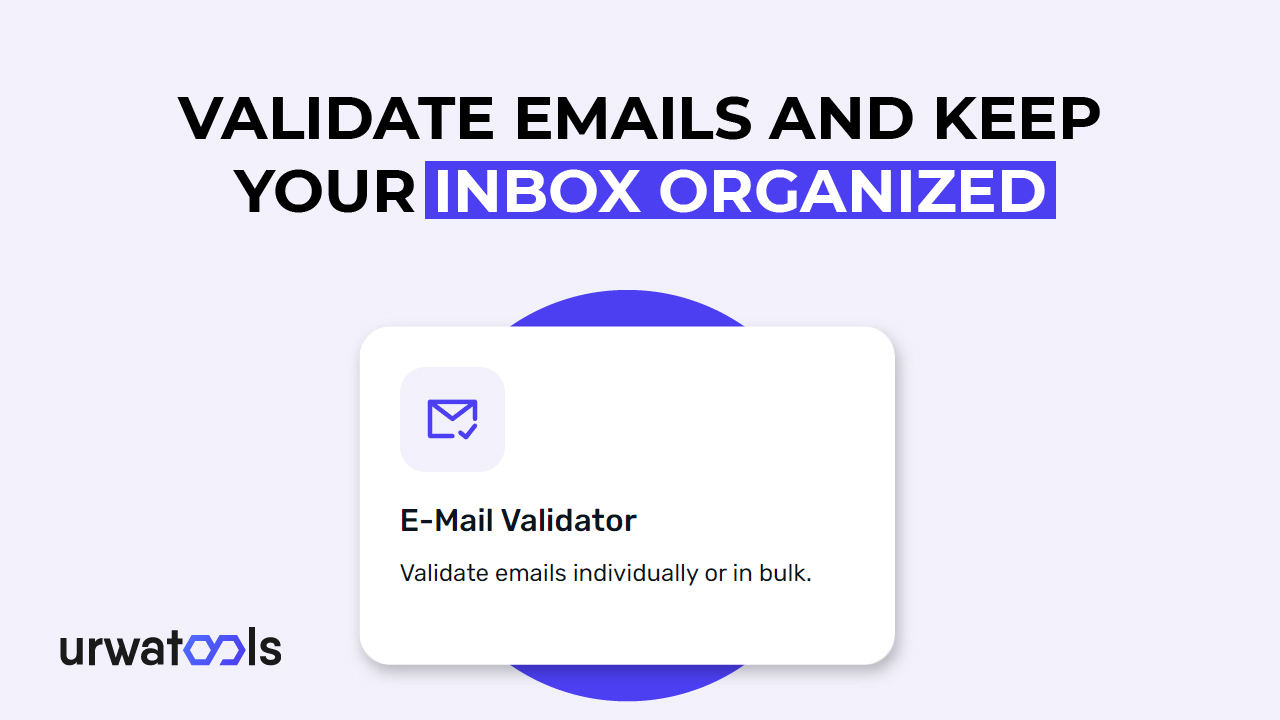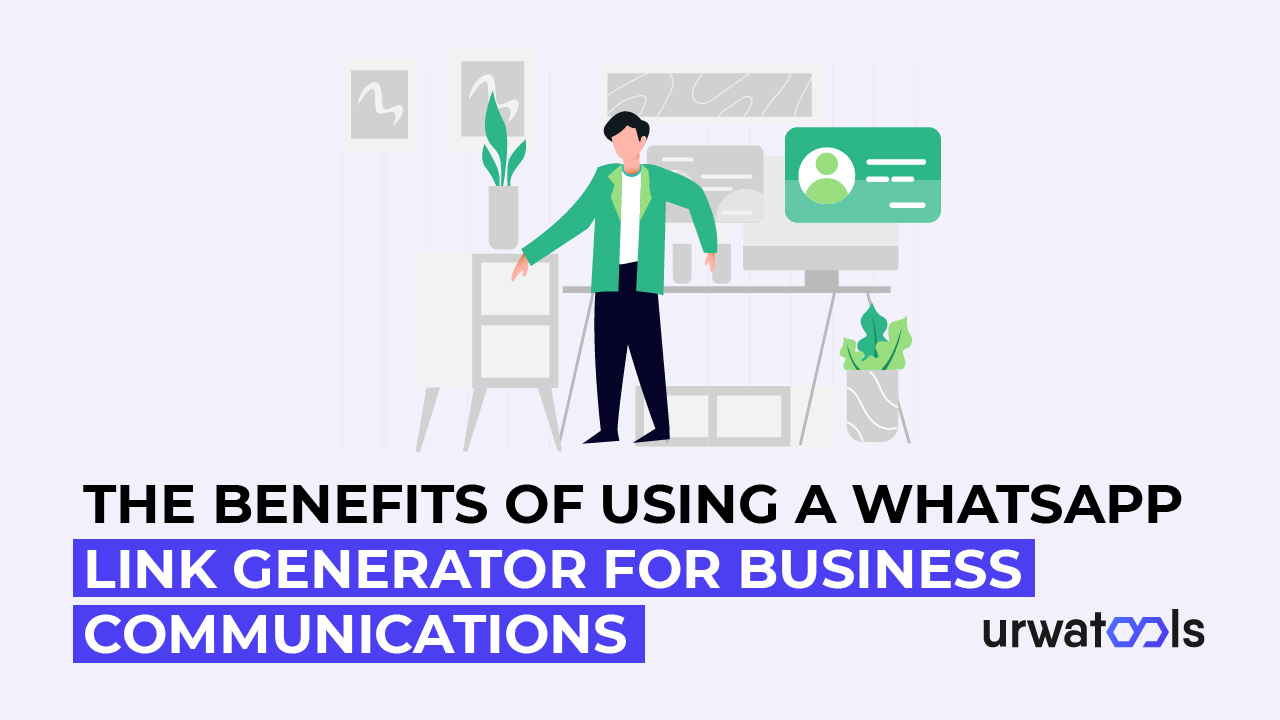In today's digital age, having a fast and efficient website is crucial to success. Slow-loading websites can lead to higher bounce rates, decreased user satisfaction, and lower search engine rankings. One effective way to speed up your website is by minifying your HTML code. HTML minification reduces the size of your HTML files by removing unnecessary characters, white spaces, and comments, resulting in faster load times. This article will explore the top 10 HTML minifiers that can optimize your website's performance.
Introduction
Every second counts when capturing and retaining website visitors in this fast-paced online world. Research shows that users expect web pages to load within a few seconds, and even a slight delay can lead to frustration and abandonment. HTML minification offers a simple yet powerful solution to enhance website speed by reducing HTML document file size.
What is HTML Minification?
HTML minification removes unnecessary elements from HTML code, such as white spaces, line breaks, and comments. This is without affecting the website's functionality or visual appearance. By eliminating these extra characters, the file size of HTML documents is significantly reduced, resulting in faster loading times.
Importance of HTML Minification for Website Speed
Website speed plays a vital role in user experience and search engine optimization. Visitors are likelier to leave and explore other options when a website takes too long to load. Additionally, search engines consider website speed a ranking factor, meaning faster websites rank higher in search results. HTML minification offers a practical way to improve website speed without compromising functionality or aesthetics.
Criteria for Choosing HTML Minifiers
Before diving into the top HTML minifiers available, it's critical to understand the criteria for evaluating them. When choosing an HTML minifier, consider the following factors:
1. Ease of Use:
Look for a minifier with a user-friendly interface and a straightforward setup process.
2. Performance:
Assess the minifier's speed and efficiency in reducing HTML file size.
3. Compatibility:
Ensure the minifier supports your website's HTML versions and frameworks.
4. Customization:
Look for options to customize the minification process according to your requirements.
5. Additional Features:
Consider any extra features offered by the minifier, such as code optimization or error detection.
Comparison of HTML Minifiers
It's imperative to compare HTML minifiers based on their performance, features, and ease of use. Each minifier has strengths and weaknesses, so choose one of the best minifies that fulfills your needs.
How to Use HTML Minifiers
Using an HTML minifier is relatively simple and typically involves the following steps:
1. Choose the Minifier:
Select the HTML minifier that suits your requirements and preferences.
2. Prepare Your HTML Files:
Gather the HTML files you want to minify and ensure you have a backup copy of the original files.
3. Install or Access the Minifier:
Install the chosen minifier on your local machine or access it through a web-based platform.
4. Upload or Input HTML Files:
Depending on the minifier, you may need to upload your HTML files or input the code directly into the minifier's interface.
5. Configure Minification Settings:
Adjust any desired settings or preferences, such as compression level or removal of specific elements.
6. Start Minification:
Start the minification process and wait for the minifier to optimize your HTML code.
7. Download Minified Files:
Once the minification process is complete, download the minified HTML files to replace the original ones on your website.
8. Test and Verify:
Test your website thoroughly to ensure the minified HTML files have not caused any issues or unexpected changes.
Tips for Maximizing HTML Minification Effectiveness
To maximize HTML minification effectiveness and further enhance your website's speed, consider the following information:
1. Combine CSS and JavaScript:
Minify and combine CSS and JavaScript files with HTML minification to reduce file size and improve load times.
2. Implement Caching:
Utilize browser caching to store minified HTML files locally, allowing for faster page loads.
3. Optimize Images:
Compress and optimize images using appropriate formats and sizes to minimize website speed impact.
4. Eliminate Unused Code:
Regularly review and remove unused or unnecessary code from your HTML files to reduce file size further.
5. Monitor and Update:
Keep track of the performance of your minified HTML files and update them whenever changes or improvements are needed.
Common Mistakes to Avoid when Using HTML Minifiers
While HTML minifiers can significantly enhance website speed, it's essential to avoid common mistakes that could impact your website negatively:
1. Loss of Functionality:
Carefully review the minified HTML files to ensure critical functionality has been addressed.
2. Improper Compression:
Be cautious when applying high compression levels, as it may lead to visual or functional issues in certain cases. Test the website thoroughly after minification to ensure everything works as intended.
3. Lack of compatibility:
Ensure the chosen HTML minifier is compatible with your website's framework and any plugins or scripts used. Compatibility issues can lead to errors or conflicts.
4. Neglecting Regular Updates:
Stay updated with the latest versions of the HTML minifier you choose. New features often include bug fixes, performance enhancements, and enhanced features.
5. Not Keeping Backups:
Always keep backups of your original HTML files before minification. Keeping a backup allows you to revert to the previous version in case of unforeseen issues or errors.
Conclusion
In the quest for a fast and efficient website, HTML minification emerges as a valuable technique to speed up load times. By reducing HTML files' size by removing unnecessary elements, websites can experience improved performance, enhanced user experience, and better search engine rankings. Remember to choose an HTML minifier based on your specific requirements and thoroughly test the minified files before deploying them on your website.