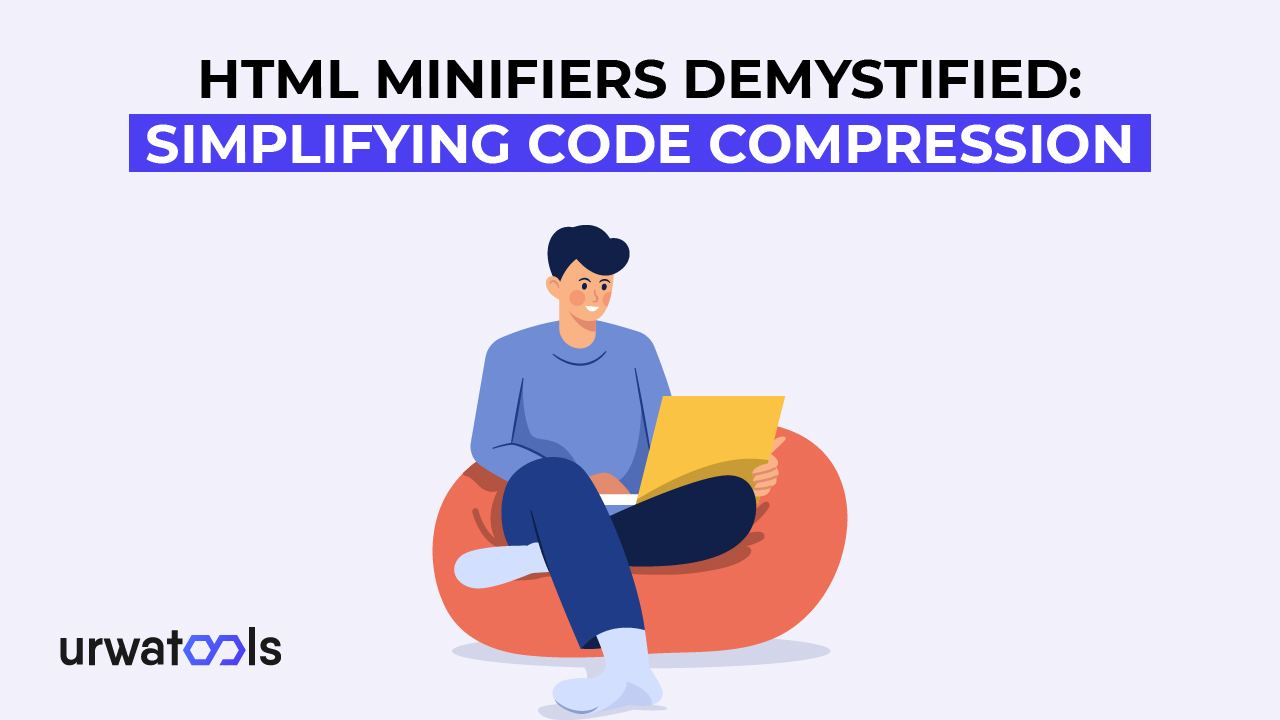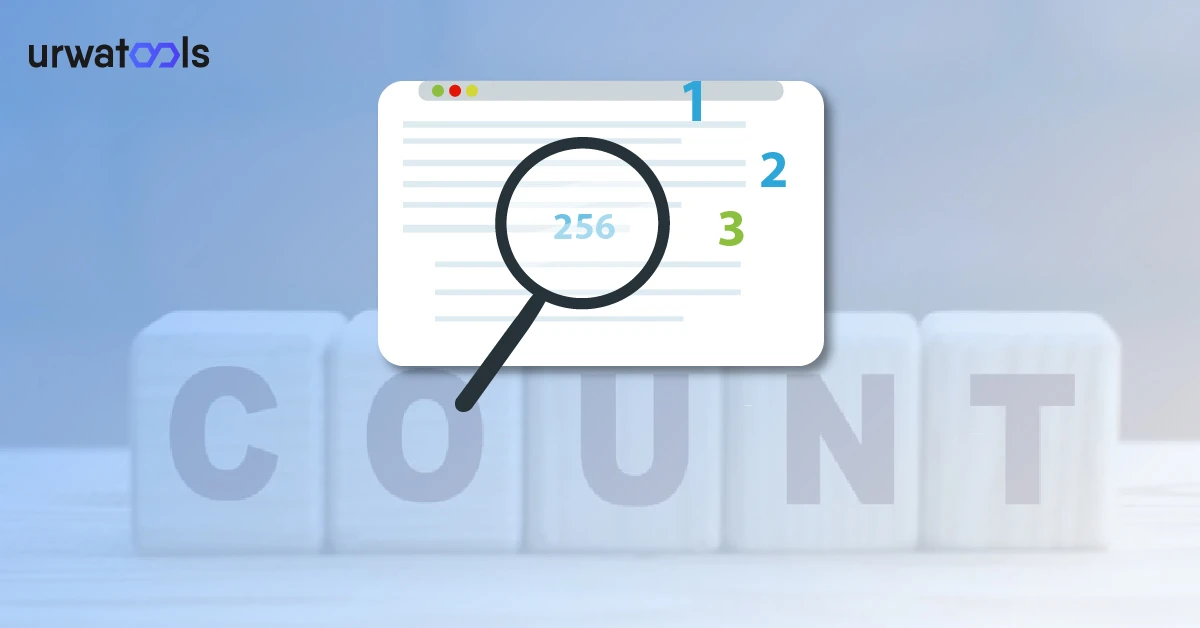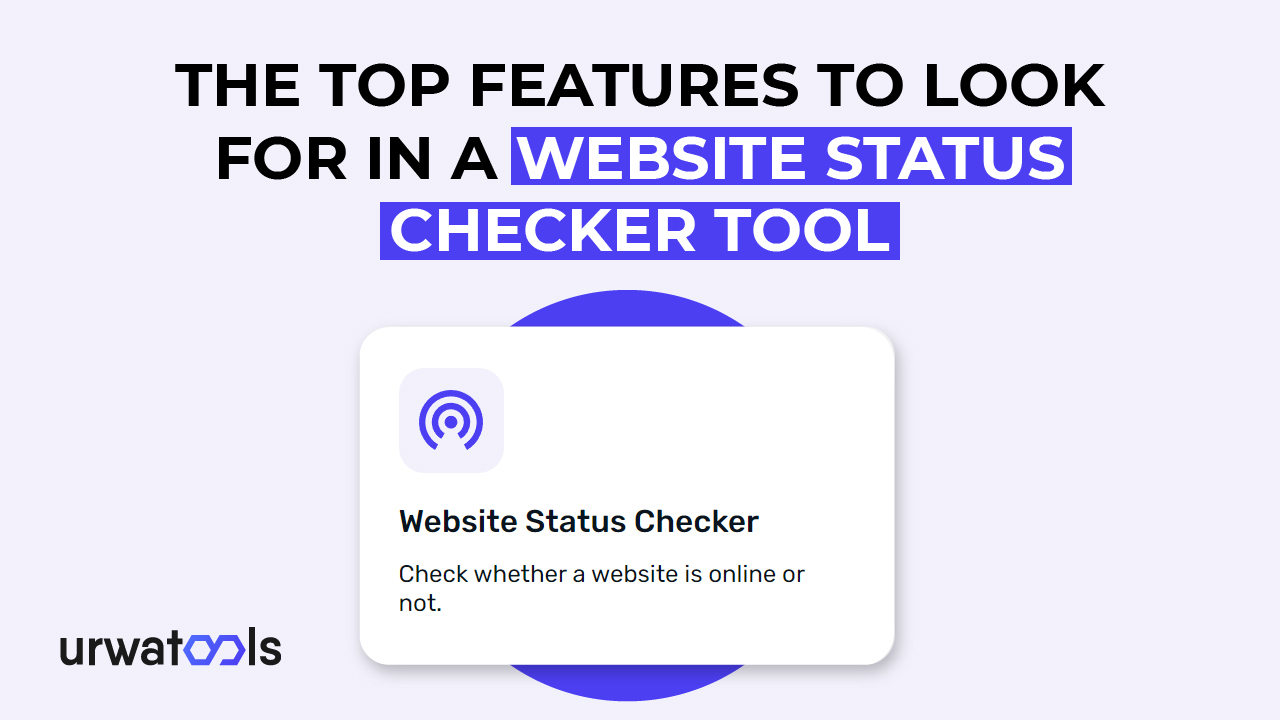Creación de códigos QR dinámicos para cuentas comerciales de WhatsApp
Introducción
Las empresas en la era digital buscan continuamente formas creativas de interactuar con los consumidores y optimizar sus procesos. Los códigos QR son una de esas técnicas que ha ganado popularidad. Estos identificadores únicos permiten a las empresas ponerse en contacto con sus clientes sin esfuerzo. Esta publicación analizará la creación de códigos QR dinámicos para cuentas de WhatsApp Business. Discutiremos las ventajas de los códigos QR dinámicos, el proceso de creación de ellos y cómo las empresas pueden usarlos para mejorar la experiencia del cliente.
1. Comprender los códigos QR dinámicos
¿Qué son los códigos QR?
Los códigos QR son códigos bidimensionales que se pueden escanear con un teléfono inteligente o un lector. Estos códigos contienen numerosos datos, como URL de sitios web, texto, información de contacto e información de pago. Los códigos QR han crecido en popularidad debido a su variedad y facilidad de uso.
La influencia de los códigos QR dinámicos
A diferencia de los códigos QR estáticos, los códigos QR dinámicos pueden editarse y actualizarse incluso después de la producción. La influencia de los códigos QR dinámicos implica que las empresas pueden cambiar la información del código QR sin generar otro código. Los códigos QR dinámicos son especialmente valiosos para las cuentas de WhatsApp Business. Los códigos dinámicos son valiosos porque permiten a las empresas intercambiar información de contacto en tiempo real, promociones e información crítica con sus consumidores.
2. Beneficios de los códigos QR dinámicos para las cuentas de WhatsApp Business
1. Mejorar el compromiso del cliente:
Los clientes pueden obtener información vital inmediatamente a través de sus teléfonos inteligentes utilizando códigos QR dinámicos, que crean una experiencia atractiva. Los clientes pueden conectarse rápidamente con una empresa en WhatsApp e iniciar discusiones escaneando un código QR. Mejorar la participación del cliente facilita que las empresas se comuniquen con su audiencia en tiempo real.
2. Conveniente intercambio de contactos:
Las cuentas de WhatsApp Business permiten a las empresas compartir información de contacto fácilmente. Las empresas pueden incluir códigos QR dinámicos desarrollados por códigos que, cuando se escanean, agregan inmediatamente la información de contacto de la empresa a los contactos de WhatsApp del cliente. El conveniente uso compartido de contactos reduce la necesidad de ingresar datos manualmente, lo que hace que sea más conveniente para los clientes comunicarse con la empresa.
3. Análisis en tiempo real:
Los códigos QR dinámicos para las cuentas de WhatsApp Business ofrecen estadísticas en tiempo real. Las empresas pueden monitorear el volumen de escaneo, los datos de ubicación y los análisis de participación del usuario. Esta información permite a las empresas tomar decisiones basadas en datos, optimizar los esfuerzos de marketing y evaluar el rendimiento de las iniciativas de códigos QR.
3. Creación de códigos QR dinámicos para las cuentas de WhatsApp Business
A través de las cuentas de WhatsApp Business, los códigos QR dinámicos permiten un enfoque variado y atractivo para comunicarse con los clientes. Estos códigos son fáciles de producir y se pueden adaptar a sus necesidades. Esta sección te guiará a través de la creación de códigos QR dinámicos para cuentas de WhatsApp Business.
i. Configurar una cuenta de WhatsApp Business:
Antes de crear códigos QR dinámicos, asegúrese de que su empresa tenga una cuenta de WhatsApp Business. Configurar una cuenta comercial de WhatsApp implica configurar un perfil de empresa verificado y conectarlo a su número de teléfono. WhatsApp Business tiene varias funciones destinadas exclusivamente a las empresas, lo que le permite comunicarse de manera efectiva con sus clientes.
ii. Obtener acceso a la API de WhatsApp Business:
Necesitarás acceso a la API de WhatsApp Business para generar códigos QR dinámicos para tu cuenta de WhatsApp Business. Esta API te permite integrar los servicios de WhatsApp Business en tus sistemas o aplicaciones actuales, brindando a tus clientes una experiencia unificada.
iii. Elija una herramienta generadora de códigos QR:
Hay varias aplicaciones generadoras de códigos QR disponibles para ayudarlo a producir códigos QR dinámicos para las cuentas de WhatsApp Business. Estas herramientas brindan una variedad de opciones de personalización, así como la capacidad de producir códigos QR que se vinculan directamente a su cuenta de WhatsApp Business.
iv. Elige WhatsApp Business como destino de tu código QR:
Después de elegir un generador de códigos QR, elige WhatsApp Business como destino de tu código QR. Cuando las personas escaneen el código, serán llevadas a su cuenta de WhatsApp Business.
v. Personaliza el diseño del código QR:
Para mejorar la consistencia y el reconocimiento de la marca, personalice el diseño del código QR. Muchas herramientas generadoras de códigos QR le permiten agregar el logotipo de su empresa, elegir colores que se alineen con la identidad de su marca y modificar la apariencia del código QR en sí. Personalizar el diseño ayuda a crear un código QR visualmente atractivo que represente a su negocio de manera efectiva.
vi. Agregue información relevante:
Considera la posibilidad de incluir información esencial para ofrecer contexto u orientación a los usuarios a la hora de crear un código QR dinámico para tu cuenta de WhatsApp Business. Agregue información relevante que describa brevemente qué esperar al escanear el código. También puede contener un mensaje de llamada a la acción o cualquier otra información para ayudar a sus clientes a comunicarse con su empresa.
vii. Crear y validar el código QR:
Cree el código QR después de personalizar el diseño y agregar información relevante. Antes de incorporar códigos QR en sus materiales de marketing o plataformas digitales, debe probarlos. Utiliza varias aplicaciones y dispositivos de escaneo de códigos QR para comprobar que el código funciona correctamente y lleva a los usuarios a tu cuenta de WhatsApp Business.
viii. Implementar el código QR:
Después de probar el código QR, utilízalo en todas las plataformas de marketing y puntos de contacto. La implementación del código QR puede incluir cosas tangibles como empaques de productos, folletos, tarjetas de presentación y plataformas digitales como sitios web, cuentas de redes sociales y marketing digital. Asegúrese de que el código QR sea visible y de fácil acceso para su público objetivo.
ix. Analizar y monitorear el desempeño:
Supervise el rendimiento del código QR y analice los datos de interacción del usuario una vez implementado. Utiliza el análisis de la API de WhatsApp Business para medir los escaneos, las interacciones de los usuarios y otros datos relevantes. Estos datos le ayudarán a evaluar la eficacia de su marketing de códigos QR y a tomar decisiones basadas en datos para futuras optimizaciones.
4. Mejores prácticas para códigos QR dinámicos para cuentas de WhatsApp Business
Los códigos QR dinámicos para las cuentas de empresa de WhatsApp atraen eficazmente a los consumidores, agilizan la comunicación e impulsan el éxito de la empresa. Seguir las mejores prácticas que aseguren la eficacia y maximicen las recompensas es fundamental para aprovechar al máximo esta herramienta de marketing. En esta sección se revisarán las mejores prácticas para usar códigos QR dinámicos con cuentas de WhatsApp Business.
1. Un llamado a la acción fuerte y convincente:
Se requiere una llamada a la acción clara y atractiva para atraer a los usuarios a escanear el código QR y contactarnos a través de WhatsApp. Comunicar la propuesta de valor y los beneficios de escanear el código QR. La llamada a la acción debe alentar e instar a los consumidores a tomar medidas, ya sea ofreciendo ofertas especiales, proporcionando información adicional o iniciando un diálogo.
2. Consideraciones de diseño:
El diseño de su código QR dinámico atrae la atención del usuario y fomenta el escaneo. Tenga en cuenta las siguientes prácticas recomendadas de diseño:
1. Alto contraste y legibilidad
Asegure un alto contraste entre el fondo y el código QR. El alto contraste y la legibilidad mejoran el escaneo y la lectura. Elija colores distintivos y evite abarrotar el código con elementos de diseño.
2. Marca y atractivo visual
Personaliza el código QR para que refleje la identidad de tu empresa. Mejore la identificación y la coherencia de la marca, incluido el logotipo o los colores de su marca. La marca y el atractivo visual dan como resultado un código QR visualmente atractivo que aumenta la exposición de la marca.
3. Tamaño y ubicación correctos
Asegúrese de que el código QR sea lo suficientemente grande como para escanearlo fácilmente. Es posible que los consumidores necesiten ayuda para escanear con precisión. Coloque el código QR en un área visible y destacada en materiales de marketing físicos o plataformas digitales.
3. Optimización móvil:
Dado que los dispositivos móviles escanean predominantemente códigos QR dinámicos, es fundamental optimizar la experiencia del usuario móvil. Tenga en cuenta las siguientes prácticas recomendadas de optimización móvil:
1. Página de aterrizaje responsiva
Asegúrate de que la página de aterrizaje de tu cuenta de WhatsApp Business sea compatible con dispositivos móviles cuando los visitantes escaneen el código QR. La página debe cargarse rápidamente, ser sencilla y ofrecer una experiencia coherente en todos los dispositivos móviles.
2. Diseño responsivo
Diseño responsivo: Cree una página de destino receptiva y contenido de soporte que se adapte a múltiples tamaños y orientaciones de pantalla. El diseño responsivo garantiza que los usuarios puedan acceder e interactuar con su cuenta de WhatsApp Business independientemente del dispositivo.
4. Pruebas y aseguramiento de la calidad:
Antes de lanzar su campaña de códigos QR dinámicos, es crucial realizar pruebas exhaustivas y garantizar la calidad. Las pruebas y el aseguramiento de la calidad ayudan a identificar posibles problemas y garantizan una experiencia de usuario fluida. Tenga en cuenta las siguientes prácticas recomendadas de prueba:
1. Pruebas de escaneo
Para garantizar la compatibilidad y el escaneo preciso, pruebe el código QR en varios dispositivos y programas de escaneo de códigos QR. Comprueba que el código esté vinculado a la cuenta de WhatsApp Business correspondiente y que los usuarios se envíen a la ubicación correcta.
2. Evaluación de la experiencia del usuario
Simule y pruebe el viaje del consumidor, desde escanear el código QR hasta comunicarse por WhatsApp. Identificar posibles cuellos de botella o dificultades que impidan la experiencia del usuario y realizar los cambios adecuados.
5. Evaluación y mejora
Una vez que su campaña de códigos QR dinámicos está en marcha, es fundamental monitorear y optimizar su éxito con regularidad. Los análisis y las métricas de participación de los usuarios deben revisarse con frecuencia para obtener información e implementar ajustes basados en datos. Tenga en cuenta las siguientes prácticas recomendadas para la supervisión y la optimización:
1. Análisis y conocimiento de datos:
Utiliza WhatsApp Business Analytics para medir los escaneos, la participación de los usuarios y otra información pertinente. Analice estos datos para comprender el comportamiento del cliente, detectar patrones y optimizar su campaña de códigos QR.
2. Mejoras iterativas:
Debe actualizar continuamente su campaña de códigos QR dinámicos en función de los conocimientos analíticos. Experimente con mensajes de llamada a la acción alternativos, ajustes de diseño o incentivos para mejorar el rendimiento y la eficacia de los códigos QR con el tiempo.
Seguir estas mejores prácticas puede desbloquear todo el potencial de los códigos QR dinámicos para las cuentas de WhatsApp Business e involucrar a sus consumidores en conversaciones significativas.
5. Casos de estudio: Casos de éxito de códigos QR dinámicos en WhatsApp Business
Estudio de caso 1: La industria de restaurantes:
Una conocida cadena de restaurantes utilizó códigos QR dinámicos en sus menús, lo que permitió a los clientes acceder fácilmente a su cuenta de WhatsApp Business para reservas y pedidos. En consecuencia, la participación del cliente mejoró, los tiempos de espera disminuyeron y la satisfacción general del cliente aumentó.
Estudio de caso 2: La industria minorista:
Un negocio minorista utilizó códigos QR dinámicos en las etiquetas de los productos para brindar información detallada sobre los productos, promociones y un acceso rápido al servicio de atención al cliente a través de WhatsApp. La industria minorista mejoró la experiencia de compra, reduciendo las consultas de los consumidores y aumentando las ventas.
Estudio de caso 3: Planificación de eventos:
Una empresa de gestión de eventos utiliza códigos QR dinámicos en las invitaciones a eventos y en las entradas. Los asistentes pueden confirmar su asistencia rápidamente, obtener información del evento y ayuda a través de WhatsApp. La planificación de eventos aumenta la comunicación y la logística, lo que resulta en un evento exitoso y bien organizado.
6. Qué evitar al usar códigos QR dinámicos para cuentas de WhatsApp Business
Los códigos QR dinámicos para las cuentas de WhatsApp Business pueden mejorar la participación del cliente y agilizar la comunicación. Sin embargo, es fundamental utilizarlos estratégicamente y evitar ciertos escollos que podrían socavar su eficacia. Exploraremos los aspectos clave que se deben evitar al utilizar códigos QR dinámicos para las cuentas de WhatsApp Business.
I. Falta de claridad en la llamada a la acción:
Dar una llamada a la acción clara y convincente es fundamental para maximizar el impacto de los códigos QR dinámicos. Una llamada a la acción anima a las personas a escanear el código QR e interactuar con su empresa en WhatsApp. Sin embargo, producir códigos QR sin un objetivo específico o expresar adecuadamente la propuesta de valor a los usuarios es un error típico. Esta ambigüedad puede conducir a una baja participación de los usuarios y a la pérdida de oportunidades. Asegúrate de que tu llamada a la acción explique los beneficios o incentivos para que los consumidores escaneen el código QR y se pongan en contacto contigo.
II. Complicar demasiado el diseño del código QR:
Si bien la personalización es necesaria para conectar el código QR con su negocio, es fundamental mantener un equilibrio y mantener el diseño simple. Los diseños de códigos QR complejos o congestionados requieren la ayuda del escáner para leer el código de manera efectiva. Para lograr la máxima escalabilidad, mantenga un fuerte contraste entre el fondo y el código QR. Simplifique los componentes del diseño y asegúrese de que la información del código QR sea identificable.
III. Descuidar la capacidad de respuesta móvil:
Debido a que los códigos QR dinámicos se leen principalmente con teléfonos inteligentes, es fundamental optimizarlos para dispositivos móviles. Descuidar la capacidad de respuesta del teléfono inteligente puede resultar en una experiencia de usuario insatisfactoria y desalentar a los usuarios de conectarse con su empresa a través de WhatsApp. Asegúrese de que la página de destino o el chatbot asociado con el código QR sea compatible con dispositivos móviles, se cargue rápidamente y sea fácil de usar. Para garantizar una experiencia consistente para sus consumidores, pruebe el código QR en varios dispositivos móviles y tamaños de pantalla.
IV. No monitorear y actualizar el contenido del código QR:
Los códigos QR dinámicos le permiten modificar el material vinculado sin crear un nuevo código. Por otro lado, la falta de supervisión y mantenimiento del contenido podría hacer que el código QR sea inútil u obsoleto. Evaluar y actualizar la información del código QR con frecuencia es fundamental para garantizar su exactitud y relevancia. Actualizar el contenido del código QR implica actualizar la información de contacto, las promociones y otra información pertinente que los usuarios pueden esperar ver mientras escanean el código QR.
V. No proporcionar el apoyo o la asistencia adecuados:
Es fundamental proporcionar suficiente apoyo y ayuda cuando los consumidores escanean un código QR dinámico y establecen comunicación en WhatsApp. Responda rápidamente o ignore las preguntas de los consumidores para evitar irritaciones y una imagen negativa. Asegúrese de contar con recursos y sistemas comprometidos para atender las consultas de los clientes, responder rápidamente y brindar un excelente servicio de atención al cliente a través de WhatsApp.
VI. Descuidar la analítica y el Data Insights:
Los códigos QR dinámicos para cuentas de WhatsApp Business ofrecen análisis útiles e información de datos que pueden guiar sus planes y decisiones de marketing. Debe analizar estos indicadores para optimizar la publicidad en códigos QR y comprender el comportamiento del cliente. Revise las estadísticas de escaneo, las métricas de participación del usuario y otros análisis pertinentes con regularidad para obtener información sobre el rendimiento de sus campañas de códigos QR y tomar decisiones basadas en datos.
7. Tendencias futuras e innovaciones en códigos QR dinámicos
1. Integración de IA:
La inteligencia artificial (IA) en códigos QR dinámicos se está convirtiendo en tendencia. Los códigos QR impulsados por IA pueden mejorar la participación del consumidor al personalizar la experiencia del usuario al mostrar contenido alternativo basado en las preferencias del usuario, la geografía o las interacciones anteriores.
2. Códigos QR interactivos:
Los códigos QR con contenido interactivo van más allá de la información estática. Las empresas pueden desarrollar experiencias interactivas que atraigan y deleiten a los clientes mediante el uso de componentes multimedia como películas, encuestas o juegos, estableciendo vínculos más estrechos con su audiencia.
3. Códigos QR que responden a la voz:
Los códigos QR activados por voz están ganando popularidad a medida que los asistentes de voz y los dispositivos inteligentes se vuelven más frecuentes. Los usuarios pueden iniciar actividades relacionadas con el código QR mediante comandos de voz, lo que permite una experiencia de usuario fluida y con manos libres.
8. Conclusión
Los códigos QR dinámicos para cuentas de WhatsApp Business proporcionan a las empresas una herramienta eficaz para interactuar con los clientes, compartir información de contacto y realizar un seguimiento de las interacciones de los usuarios. Las empresas pueden mejorar la experiencia del cliente, acelerar la comunicación e impulsar el crecimiento adoptando códigos QR dinámicos. El futuro presenta posibilidades aún más interesantes para los códigos QR y su integración con las tendencias crecientes a medida que avanza la tecnología.