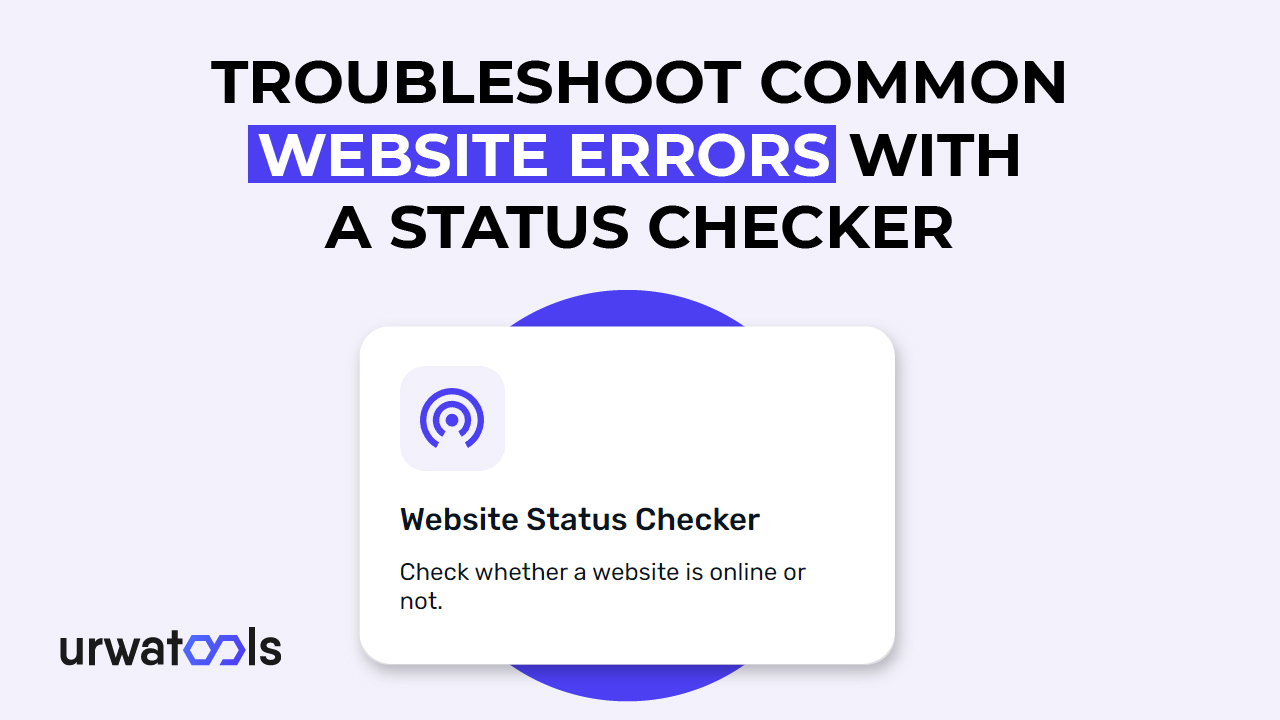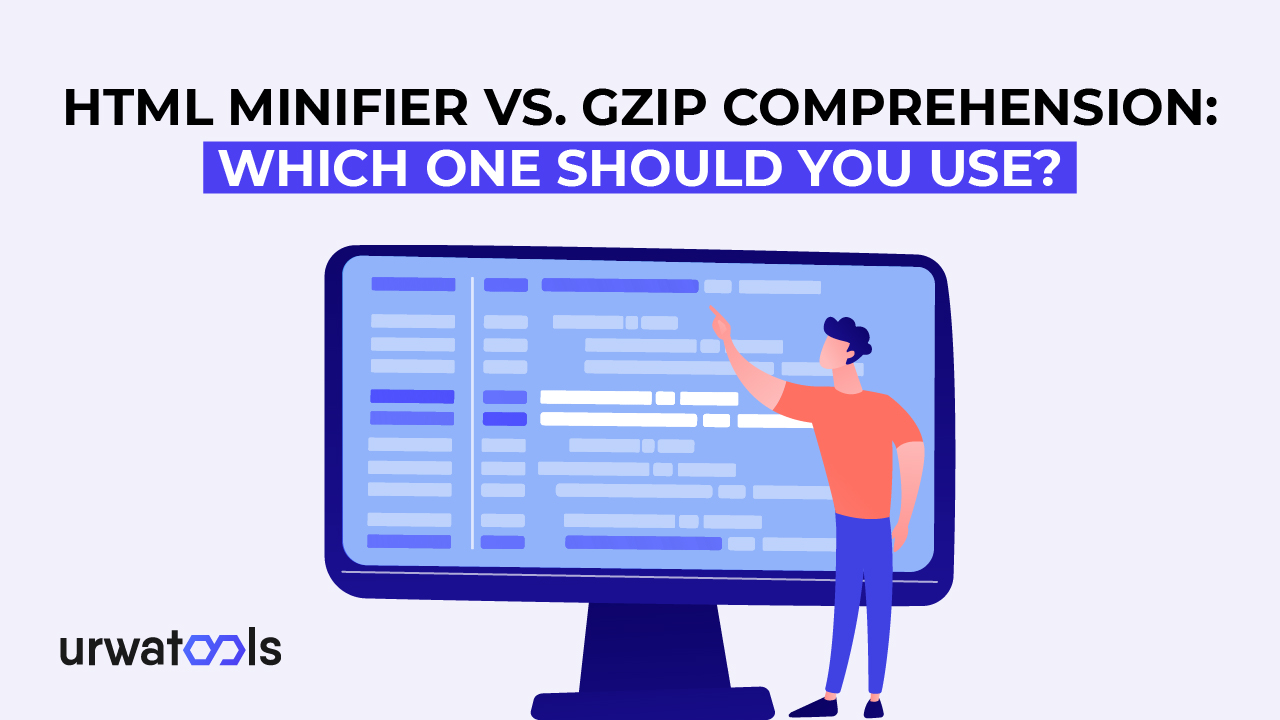Paano I-troubleshoot ang Mga Karaniwang Error sa Website gamit ang Status Checker
Paano Mag troubleshoot ng Karaniwang Mga Pagkakamali sa Website sa isang Status Checker
Ang mga website ay kritikal sa tagumpay ng mga organisasyon sa digital na panahon ngayon. Ang mga ito ay mga online platform para sa pagpapakita ng mga item at serbisyo, nakakaengganyong mga customer, at pagtaas ng mga benta. Ang mga website, gayunpaman, ay hindi immune sa mga pagkakamali, na maaaring magkaroon ng isang nakakapinsalang impluwensya sa karanasan ng gumagamit, mga resulta ng SEO, at, sa huli, ang pagganap ng isang kumpanya. Ang isang checker ng katayuan ay madaling gamitin dito upang masuri ang mga tipikal na pagkakamali sa website at matiyak ang maayos na operasyon. Ang post na ito ay pupunta sa pamamagitan ng kung paano gumamit ng isang checker ng katayuan upang i troubleshoot ang mga pagkakamali sa website at ilang mga inirerekomendang kasanayan at karaniwang mga pitfalls upang maiwasan.
Pag unawa sa Mga Mali sa Website
Ang mga pagkakamali sa website ay maaaring lumitaw dahil sa iba't ibang mga kadahilanan, kabilang ang mga problema sa server, mga depekto sa code, maling mga setup, at mga sirang link. 404 error (hindi natagpuan ang pahina), 500 error (panloob na problema sa server), 503 error (hindi magagamit ang serbisyo), at marami pang iba mga anyo ng mga kabiguan sa website ay laganap. Ang mga problemang ito ay maaaring makasira sa karaniwang operasyon ng isang website at negatibong makaimpluwensya sa karanasan ng gumagamit. Bukod dito, ang mga pagkakamali sa website ay maaaring makapinsala sa mga resulta ng SEO ng isang website dahil ang mga search engine ay itinuturing ang mga pagkakamali sa website bilang kakila kilabot na mga karanasan ng gumagamit at maaaring bumaba ang mga ranggo ng website nang naaangkop.
Kahalagahan ng Pag troubleshoot ng Mga Mali sa Website
Ang mahusay na pag troubleshoot ng mga error sa website ay mahalaga para sa pagpapanatili ng isang makinis na karanasan ng gumagamit, pagtiyak ng kredibilidad ng website, at pag iwas sa pagkawala ng kita at pagsira sa reputasyon ng tatak. Kapag ang mga error sa website ay agad na natugunan, maaari silang humantong sa mga nasiyahan na gumagamit, pagkawala ng mga potensyal na customer, at isang negatibong epekto sa ilalim ng linya ng negosyo. Samakatuwid, dapat unahin ng mga kumpanya ang pagpapanatili at pag troubleshoot ng website bilang isang mahalagang bahagi ng kanilang online presence.
Papel ng isang Status Checker
Ang Urwa Tools status checker ay isang mahalagang tool na maaaring makatulong sa mga organisasyon sa mabilis na pagtukoy at paglutas ng mga pagkakamali sa website. Ito ay isang application na nakabase sa web na sumusuri sa katayuan ng isang website sa pamamagitan ng pagpapadala ng mga query sa server at pagsusuri ng mga resulta. Ang isang checker ng katayuan ay maaaring mag alok ng impormasyon sa availability at oras ng pagtugon ng isang website at tiktikan ang anumang mga error sa code o mga isyu na nakakaapekto sa pagkasira ng website. Ang mga negosyo ay maaaring agad na makita ang mga pagkakamali sa website at gumawa ng mga kaugnay na hakbang upang iwasto ang mga ito sa pamamagitan ng suporta ng isang checker ng katayuan, na ginagarantiyahan ang makinis na pagganap ng website at karanasan ng gumagamit.
Paano Mag troubleshoot ng Karaniwang Mga Pagkakamali sa Website sa isang Status Checker
Kung ipatupad mo ang mga tagubilin sa ibaba, ang paggamit ng Urwa Tools status checker upang i troubleshoot ang mga karaniwang pagkakamali sa website ay maaaring isang simpleng pamamaraan.
Hakbang 1: Pagtukoy sa Uri ng Error sa Website
Ang unang hakbang sa paggamit ng isang checker ng katayuan upang i troubleshoot ang mga pagkakamali sa website ay upang matukoy ang uri ng error na nangyayari. Tulad ng naunang sinabi, ang mga pagkabigo sa website ay maaaring tumagal ng maraming mga form, kabilang ang 404 error, 500 error, at 503 error. Ang bawat kategorya ng error ay may isang tiyak na code na hudyat ng isang partikular na problema sa website. Maaari mong limitahan ang mga malamang na dahilan at mga remedyo para sa pag troubleshoot sa pamamagitan ng pagtukoy sa uri ng isyu.
Hakbang 2: Gumamit ng isang Status Checker upang Suriin ang Katayuan ng Website
Matapos matukoy ang uri ng pagkakamali, maaari kang gumamit ng isang tool sa checker ng status tulad ng Urwa Tools upang masuri ang kasalukuyang kondisyon ng iyong website nang mabilis. Ipasok ang URL ng iyong website sa checker ng katayuan, at magpapadala ito ng mga query sa server ng iyong website upang suriin ang mga resulta at magpasya kung ang iyong website ay gumagana o hindi.
Hakbang 3: Pagbibigay kahulugan sa mga Resulta at Pag diagnose ng Isyu
Makakakuha ka ng mga resulta na nagpapahiwatig ng estado ng iyong website pagkatapos patakbuhin ang checker ng katayuan. Ang mga kinalabasan na ito ay maaaring magsama ng impormasyon sa availability ng website, oras ng pagtugon, at mga code ng error na nakatagpo. Maaari mong gamitin ang mga natuklasan na ito upang paliitin ang pinagmulan ng problema sa website. Halimbawa, ang pag detect ng isang error na 404 ay maaaring mag signal na ang isang tiyak na pahina o mapagkukunan sa website ay nawawala o may kapintasan. Pagkatapos ay maaari mong paliitin ang mga malamang na dahilan para sa isyu at karagdagang troubleshoot batay sa mga resulta.
Hakbang 4: Paglutas ng Error sa Website Gamit ang Angkop na Solusyon
Kapag na diagnose mo ang isyu na nagiging sanhi ng error sa website, maaari mong gawin ang mga naaangkop na aksyon upang ayusin ito. Ang mga solusyon ay maaaring mag iba depende sa uri ng pagkakamali at ang pinagbabatayan na dahilan. Halimbawa, maaari mong i update ang link o ibalik ang nawawalang tulong kung ang pagkakamali ay dahil sa isang nasira na link o nawawalang mapagkukunan. Kung ang error ay may kaugnayan sa mga isyu sa server, maaaring kailanganin mong makipag ugnay sa iyong web hosting provider o IT team para sa tulong. Ang pagsunod sa mga pinakamahusay na kasanayan at pagpapatupad ng mga naaangkop na solusyon upang maayos ang mga error sa website nang epektibo ay mahalaga.
Mga Tip para sa Epektibong Pag troubleshoot ng Website
Bilang karagdagan sa paggamit ng isang checker ng katayuan, ang ilang mga tip ay maaaring makatulong sa mga negosyo na epektibong i troubleshoot ang mga error sa website:
1. Panatilihin ang mga backup ng mga file ng website at database: Ang regular na pag back up ng iyong mga file ng website at database ay makakatulong sa iyo na mabilis na ibalik ang iyong website sa isang dating nagtatrabaho na estado sa kaso ng anumang mga error o isyu.
2. I update ang software ng website at mga plugin: Ang hindi napapanahong software at mga plugin ay madalas na maaaring maging sanhi ng mga error sa website. Regular na i update ang software, plugin, at tema ng iyong website sa kanilang pinakabagong mga bersyon upang matiyak ang maayos na pagganap.
3. Suriin ang mga setting at configuration ng server: Ang mga maling setting o configuration ay maaari ring maging sanhi ng mga error sa website. Suriin at i verify ang mga setting at disenyo ng iyong server upang matiyak na tama ang pag set up ng mga ito.
4. Suriin ang code ng website para sa mga error: Ang mga error sa coding ay maaari ring humantong sa mga error sa website. Repasuhin ang code ng iyong website upang suriin para sa anumang mga error sa syntax, lohikal na isyu, o iba pang mga error sa coding na maaaring maging sanhi ng malfunction ng website.
5. Test website sa iba't ibang browser at device: Ang mga error sa website ay maaaring minsan ay browser o device-specific. Subukan ang iyong website sa iba pang mga browser at aparato upang matukoy at malutas ang mga isyu na may kaugnayan sa browser o aparato.
Mga Karaniwang Pagkakamali upang Maiwasan ang Pag troubleshoot ng Mga Error sa Website
Kapag gumagamit ng isang checker ng katayuan upang i troubleshoot ang mga pagkakamali sa website, ang pag iwas sa mga karaniwang blunder na maaaring makahadlang sa proseso ng pag debug ay kritikal. Kabilang sa mga pagkakamali na ito ay ang mga sumusunod:
1. kabiguan upang suriin ang lahat ng mga pahina ng website:
2. Hindi pagpansin sa mga error sa server-side:
3. Paggamit lamang ng mga automated na tool:
4. kabiguan upang subukan ang website sa iba't ibang mga aparato at browser:
5. Hindi pagpansin sa mga backup bago magsagawa ng mga pagbabago:
Mga Karaniwang Mali sa Website
Ang mga negosyo at mga tao ay parehong dapat mapanatili ang isang functional at walang error na website. Ang mga bisita na nangangailangan ng tulong sa pag access sa iyong website ay maaaring humantong sa isang kakila kilabot na karanasan ng gumagamit at itaboy ang mga ito. Kaya naman kritikal na matuklasan at maitama agad ang mga problemang ito.
Pag unawa sa Mga Mali sa Mga Website
Ang mga problema sa server, mga pagkakamali sa HTTP, mga maling pagsasaayos ng DNS, mga isyu sa sertipiko ng SSL, at mga nawawalang link ay lahat ng posibleng sanhi ng mga error sa website. Ang isang partikular na pamamaraan ng pag troubleshoot ay kinakailangan upang matukoy at malutas ang bawat problema nang matagumpay.
I. Mga Mali sa Server
Kapag nabigo ang isang server na masiyahan ang isang kahilingan, bumubuo ito ng isang error sa server, na karaniwang kinakatawan ng mga code ng katayuan ng HTTP sa hanay ng 5XX. Ang overload ng server, maling pagsasaayos, o downtime ay maaaring lahat maging sanhi ng mga problemang ito. Ang isang error sa server ay hudyat ng isang malfunction ng server, at ang website ay maaaring maging hindi maabot ng mga gumagamit. Kabilang sa pagsisiyasat ng mga problema sa server ang pagsusuri sa mga log ng server, inspeksyon ng mga mapagkukunan ng server, at pagwawasto ng anumang mga pinagbabatayan na isyu na maaaring makabuo ng error.
II. Mga Mali sa HTTP
Ang mga code ng katayuan ay nagpapahiwatig ng mga error sa HTTP o client side sa hanay ng 4XX. Nangyayari ang mga ito kapag hindi natupad ang hiling ng kliyente. Ang mga karaniwang error sa HTTP ay kinabibilangan ng:
• 404 Hindi Natagpuan: Ang error na ito ay nangyayari kapag hindi magagamit ang hiniling na resource sa server. Maaaring ito ay dahil sa isang sirang link o isang maling nakasulat na URL.
• 403 Ipinagbabawal: Ang ibig sabihin ng error na ito ay hindi ma-access ng kliyente ang hiniling na resource. Maaaring dahil ito sa maling mga pahintulot ng file o isang maling naka configure na server.
• 500 Error sa Internal Server: Ang pangkalahatang error sa server na ito ay nagpapakita na ang server ay nakatagpo ng hindi inaasahang pangyayari na pumigil sa pagsasagawa nito ng kahilingan. Maaaring magresulta ito mula sa maling pagsasaayos o mga problema sa programming.
Upang matuklasan at malutas ang pinagbabatayan na isyu, ang pag troubleshoot ng mga pagkabigo sa HTTP ay nangangailangan ng pagsusuri sa mga log ng server, pagkumpirma ng mga pahintulot sa file, at pag debug ng code ng website.
III. Mga Error sa DNS
Ang mga isyu sa DNS ay lumilitaw kapag ang setting ng sistema ng domain name ay mali. Ang pagbabago ng domain name sa isang IP address ay maaaring makahadlang sa mga tao na ma access ang iyong website. Ang ilang mga halimbawa ng mga tipikal na error sa DNS ay:
• Hindi Natagpuan ang DNS Server: Ang error na ito ay nangyayari kapag hindi magagamit ang DNS server na tinukoy sa mga setting ng network. Maaaring sanhi ito ng mga paghihirap sa koneksyon sa network o mali ang mga naka configure na setting ng DNS.
• Pagkabigo sa Paglutas ng DNS: Ang error na ito ay nangangahulugang hindi mawawasak ng DNS server ang domain name sa isang IP address. Maaaring ito ay dahil sa mga may sira na mga tala ng DNS o isang maling naka configure na DNS server.
Ang pagsuri sa mga setup ng DNS, pagtiyak ng tamang mga setting ng DNS server, at pagrerepaso sa mga talaan ng DNS upang matiyak na tama ang pag set up ng mga ito ay bahagi ng pag troubleshoot ng mga isyu sa DNS.
IV. Mga Error sa SSL Certificate
Ang mga pagkabigo sa sertipiko ng SSL ay nangyayari kapag ang digital na sertipiko na nagbibigay daan sa isang ligtas na koneksyon sa pagitan ng browser ng kliyente at ng web server ay nabigo. Ang mga sumusunod ay mga halimbawa ng mga karaniwang error sa sertipiko ng SSL:
• Na-expire ang SSL Certificate: Ang error na ito ay nangyayari kapag pumasa ang petsa ng pag-expire ng SSL certificate. Upang matiyak ang ligtas na komunikasyon, kailangang ma renew ang sertipiko.
• SSL Certificate Mismatch: Ang error na ito ay nagpapahiwatig na ang pangalan ng domain ng sertipiko ay hindi tumutugma sa na-access na domain. Maaaring ito ay dahil sa isang may sira na pag install ng sertipiko o hindi naaangkop na pagsasaayos ng domain.
Ang pagsuri sa bisa ng sertipiko, pag verify ng tamang pag install, at pagtugon sa mga isyu na may kaugnayan sa sertipiko ay lahat ng bahagi ng pag troubleshoot ng mga kahirapan sa sertipiko ng SSL.
V. Mga sirang kawing.
Kapag ang isang hyperlink sa isang website ay nagtuturo sa iyo sa isang hindi umiiral o hindi magagamit na pahina, ang link ay dapat na maayos. Ang mga pagbabago sa URL, tinanggal na mga site, o hindi tamang pag link ay maaaring maging sanhi ng mga ito. Ang mga nasira na link ay maaaring magkaroon ng isang nakakapinsalang impluwensya sa parehong karanasan ng gumagamit at SEO. Ang sirang link troubleshooting ay nangangailangan ng pagtukoy sa mga sirang link sa mga teknolohiya sa pag audit o pag crawl ng website at pag update o pagwawasto sa kanila kung kinakailangan.
Maaari mong mahusay na mahawakan ang mga paghihirap na maaaring bumuo kung nauunawaan mo ang maraming mga uri ng mga tipikal na pagkakamali sa website at mga kaugnay na solusyon sa pag troubleshoot. Ang isang tool sa checker ng status ay maaaring makatulong nang malaki sa proseso sa pamamagitan ng pagtulong sa iyo na makita ang mga kahinaan nang mabilis at epektibo. Ang pagpapanatili ng isang maaasahan at walang error na website ay kritikal para sa pagbibigay ng isang palagiang karanasan ng gumagamit at paghikayat ng mga epektibong pakikipag ugnayan sa iyong target na madla.
Mga Benepisyo ng Status Checkers
Ang mga negosyo at mga tao ay parehong dapat mapanatili ang isang functional at walang error na website. Ang mga bisita na nangangailangan ng tulong sa pag access sa iyong website ay maaaring humantong sa isang kakila kilabot na karanasan ng gumagamit at itaboy ang mga ito. Kaya naman kritikal na matuklasan at maitama agad ang mga problemang ito.
Pag unawa sa Mga Mali sa Mga Website
Ang mga problema sa server, mga pagkakamali sa HTTP, mga maling pagsasaayos ng DNS, mga isyu sa sertipiko ng SSL, at mga nawawalang link ay lahat ng posibleng sanhi ng mga error sa website. Ang isang partikular na pamamaraan ng pag troubleshoot ay kinakailangan upang matukoy at malutas ang bawat kaso nang matagumpay.
Ang paggamit ng isang application ng status checker ay maaaring makatulong sa pag debug ng mga isyu sa website. Tingnan natin ang mga kalamangan.
I. Mahusay na pagtuklas ng error
Ang application ng status checker ay tumutulong sa iyo na matuklasan at matukoy ang mga isyu sa website nang mahusay. Sinusuri ng isang checker ng katayuan ang iyong website at naghahatid ng isang kumpletong buod ng anumang mga pagkakamali na natagpuan. Ang status checker ay sa halip na manu manong suriin ang bawat pahina o maghintay para sa mga ulat ng gumagamit. Ang epektibong pagtuklas ng error ay nakakatipid ng oras at napapansin ang mga pagkakamali.
II. Pagsubaybay sa Real Time
Sinusuri ng mga checker ng katayuan ang pagganap at accessibility ng iyong website sa real time. Maaari kang mag set up ng mga awtomatikong tseke upang matiyak na ang iyong website ay palaging up at tumatakbo. Makakatanggap ka ng mabilis na mga abiso sa kaso ng anumang mga pagkakamali o outage, na nagpapahintulot sa iyo na gumawa ng agarang aksyon at mabawasan ang epekto sa karanasan ng gumagamit.
III. Pagtuklas ng Maramihang Mga Uri ng Error
Ang isang mapagkakatiwalaang programa ng checker ng katayuan ay maaaring matukoy ang mga pagkakamali sa website, tulad ng mga server, HTTP, DNS, SSL certificate, at mga sirang link. Ang malawak na kakayahan sa pagtuklas ng error na ito ay ginagarantiyahan walang problema ay hindi napansin at tumutulong sa iyo na matukoy ang ugat na sanhi.
IV. Malawak na mga ulat ng error
Ang mga status checker ay bumubuo ng masusing mga ulat ng error na naglalarawan ng kalikasan at dalas ng mga isyu. Kabilang sa mga ulat na ito ang uri ng pagkakamali, mga apektadong URL, mga code ng error, mga oras ng pagtugon, at makasaysayang data. Maaari mong mas mahusay na maunawaan ang mga isyu at gumawa ng mas maraming kaalaman na paghatol tungkol sa kung paano ayusin ang mga ito sa pamamagitan ng pagsusuri sa mga ulat na ito.
V. Pagpapahusay ng Pagganap ng Website
Ang paggamit ng isang tool sa checker ng katayuan ay regular na nagbibigay daan sa iyo upang mabilis na matuklasan at itama ang mga pagkakamali sa website, na nagreresulta sa pinahusay na pagganap ng website. Pagbutihin ang karanasan ng gumagamit sa pamamagitan ng pagwawasto ng mga pagkakamali na nakakaapekto sa bilis ng pag load ng pahina, mga sirang link, o mga kahirapan sa server. Ang pinahusay na pagganap ng website ay maaaring humantong sa mas mataas na kasiyahan at pakikipag ugnayan ng gumagamit.
VI. Mas mahusay na mga ranggo sa SEO
Ang mga error sa iyong website ay maaaring magkaroon ng nakakapinsalang epekto sa iyong mga resulta ng search engine. Maaari mong mapahusay ang pagganap ng SEO ng iyong website sa pamamagitan ng paggamit ng isang checker ng katayuan upang matuklasan at matugunan ang mga pagkakamali na ito. Ang paglutas ng mga problema ay tumutulong sa mga search engine na unahin ang mga website na nagbibigay ng isang mahusay na karanasan sa gumagamit. Bilang isang resulta, ang iyong website ay mas malamang na mas mataas ang ranggo sa mga ranggo ng search engine.
VII. Proactive na pagpapanatili
Ang paggamit ng isang tool sa checker ng status ay naghihikayat ng proactive na pagpapanatili ng website. Sa halip na maghintay para sa mga tao na mag ulat ng mga pagkakamali, maaari mong patuloy na subaybayan at malutas ang anumang mga isyu bago sila makaapekto sa mga bisita. Ang agresibong diskarte na ito ay tumutulong sa iyo na mapanatili ang isang maaasahan at walang error na website, patuloy na naghahatid ng isang mahusay na karanasan sa gumagamit.
Pag troubleshoot ng Mga Mali sa Website: Mga Pinakamahusay na Kasanayan
Ito ay kritikal na sundin ang mga pangunahing inirerekomendang kasanayan habang nag troubleshoot ng mga isyu sa website. Ang mga gawi na ito ay tumutulong sa iyo na gawing simple ang proseso at malutas ang mga pagkakamali nang mas mahusay. Tingnan natin ang ilan sa mga pinakamahusay na kasanayan.
I. Regular na subaybayan ang Katayuan ng Website
Ito ay kritikal na subaybayan ang iyong website nang regular upang matukoy ang mga pagkakamali sa lalong madaling panahon. Gumamit ng isang tool sa checker ng katayuan upang suriin ang kakayahang magamit at pagganap ng iyong website. Mag set up ng madalas na awtomatikong tseke upang makatanggap ng mga abiso kapag may mga isyu. Maaari mong mapansin ang mga paghihirap nang maaga sa pamamagitan ng patuloy na pagsubaybay sa iyong website at paggawa ng tamang aksyon upang maitama ang mga ito.
II. Pagpapanatili ng software at mga plugin
Ang mga isyu sa website ay sanhi ng hindi napapanahong software at plugin. Update ang iyong sistema ng pamamahala ng nilalaman, mga tema, plugin, at iba pang mga bahagi ng software na regular na ginagamit ng iyong website. Ang mga pag update ay madalas na bumubuo ng mga pag aayos ng bug at mga patch ng seguridad, na tinitiyak na ang iyong website ay gumaganap nang mahusay at hindi gaanong madaling kapitan ng mga problema.
III. I optimize ang Pagganap ng Website
Ang bilis ng website ay kritikal para sa karanasan ng gumagamit at pag iwas sa error. Mag compress ng mga larawan, minify CSS at JavaScript file, paganahin ang caching, at gamitin ang mga network ng paghahatid ng nilalaman (CDNs) upang ma optimize ang iyong website. Ang isang website na naglo load ay mabilis na bumababa ang mga pagkakamali at nagbibigay sa mga gumagamit ng mas mahusay na mga karanasan sa pag browse.
IV. Pag backup ng Iyong Data ng Website
Ang regular na pag aayos ng data ng iyong website ay kritikal para sa pagbawi ng kalamidad sa kaso ng mga error o paglabag sa seguridad. Pinapayagan ka ng mga backup na ibalik ang iyong website sa isang nakaraang estado ng operasyon, na binabawasan ang mga epekto ng pagkakamali sa iyong samahan. Ipatupad ang isang maaasahang backup system at panatilihin itong napapanahon at ligtas na naka imbak.
V. Mga Solusyon sa Error sa Dokumento
Mahalagang idokumento ang mga solusyon na iyong nabunyag habang nag debug ng mga kahirapan sa website. Gumawa ng isang base ng kaalaman o panloob na dokumentasyon na naglalarawan ng mga pamamaraan para sa pagsusuri at paglutas ng mga tipikal na pagkakamali sa website. Ang dokumentasyong ito ay maaaring maging isang sanggunian para sa hinaharap na pag troubleshoot, pag save ng oras at pagsisikap.
VI. Gamitin ang Mga Tool sa Pagsubaybay sa Error
Ang mga solusyon sa pagsubaybay sa error ay makakatulong sa iyo na matukoy at suriin ang mga pagkakamali sa website. Ang mga tool na ito ay nagtatala ng mga log ng error, mga bakas ng stack, at iba pang mga kaukulang data kapag ang mga kabiguan ay nangyayari. Maaari kang makakuha ng mga pananaw sa mga pangunahing sanhi ng mga problema at makabuo ng mga naka target na lunas gamit ang mga teknolohiya sa pagsubaybay sa error.
VII. Humingi ng propesyonal na suporta
Kung nakakaranas ka ng madalas o kumplikadong mga isyu sa website na kailangan mo ng tulong, maaaring maging kapaki pakinabang na humingi ng tulong sa dalubhasa. Ang pag troubleshoot ng eksperto ng mga web developer, system administrator, o IT consultant ay maaaring magbigay ng mahahalagang pananaw at makatulong na matugunan ang mga mahirap na sitwasyon.
Pangwakas na Salita
Ang pag troubleshoot ng mga error sa website ay maaaring maging hamon ngunit mahalaga para sa mga negosyo upang mapanatili ang isang makinis na online presence. Sa pamamagitan ng paggamit ng isang checker ng katayuan, pagsunod sa mga nakabalangkas na hakbang, pag iwas sa mga karaniwang pagkakamali, at pagpapatupad ng mga pinakamahusay na kasanayan, ang mga kumpanya ay maaaring epektibong masuri at malutas ang mga karaniwang pagkakamali sa website, na tinitiyak ang isang pinakamainam na karanasan ng gumagamit. Regular na i update ang iyong website software, suriin at i verify ang mga setting ng server, at subukan ang iyong website sa iba't ibang mga aparato at browser upang epektibong maiwasan at i troubleshoot ang mga error sa website.