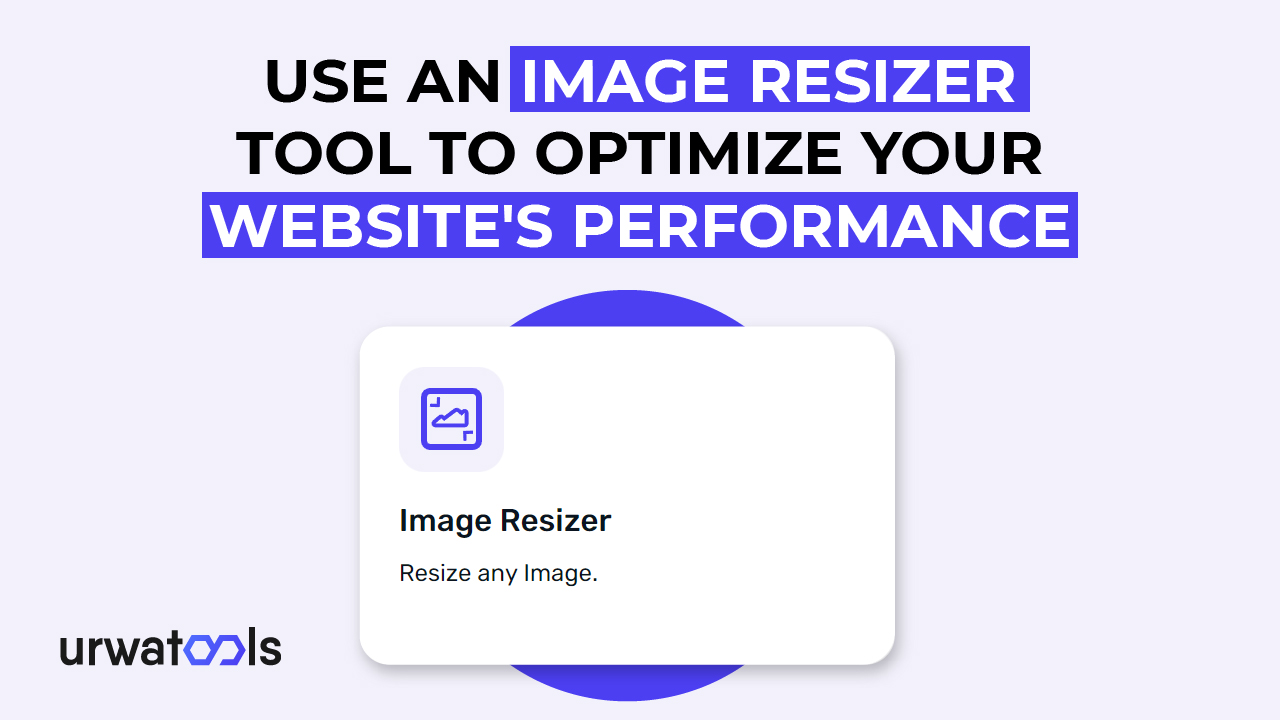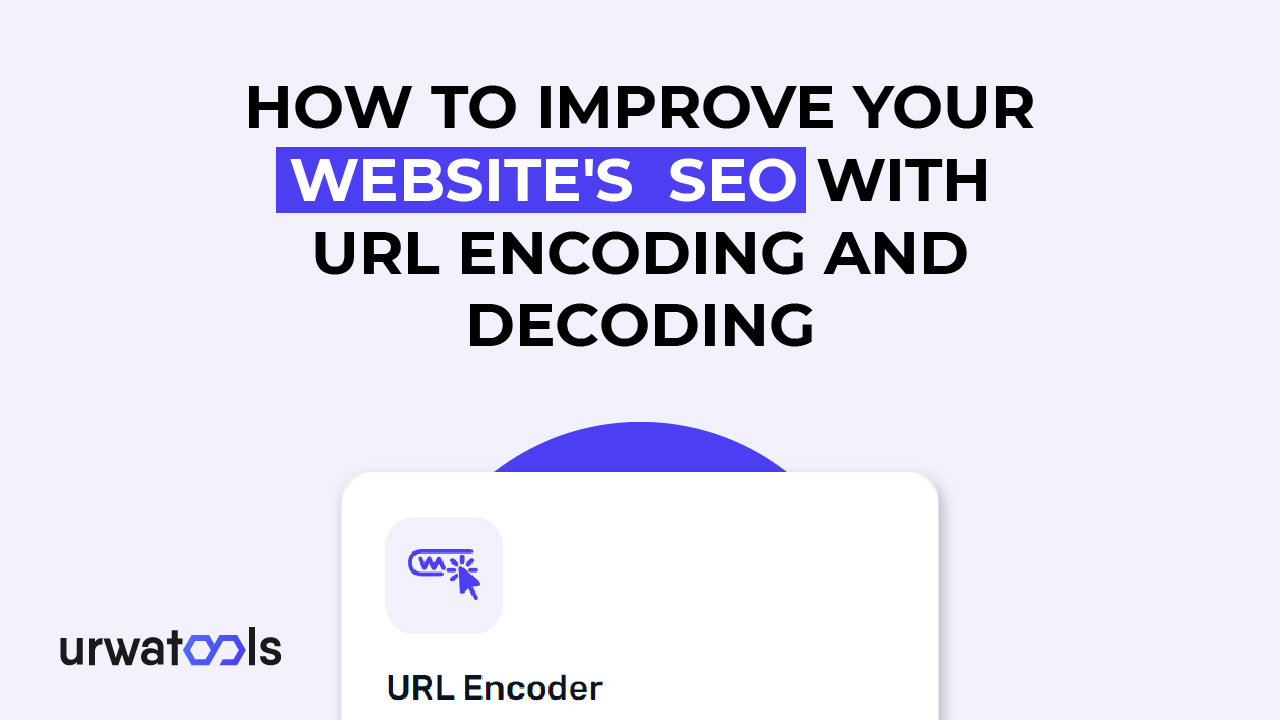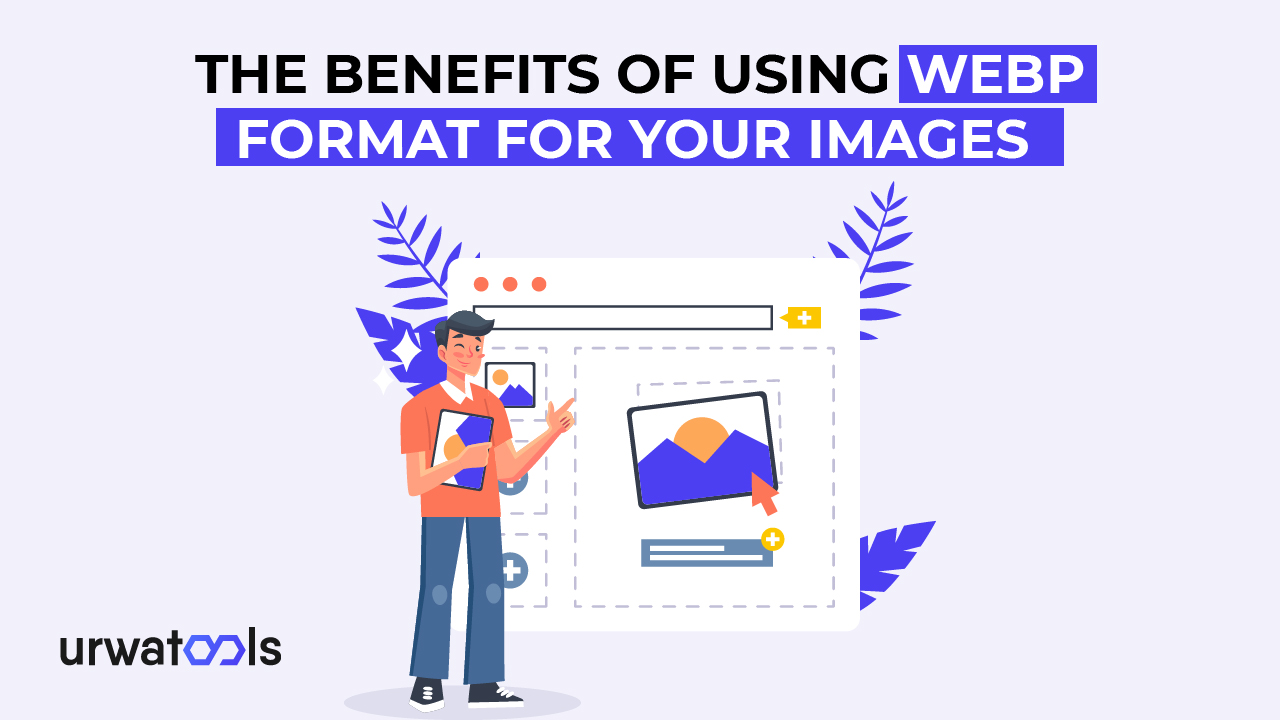Paano Gumamit ng Image Resizer Tool upang I-optimize ang Pagganap ng Iyong Website
Paano Gumamit ng isang Tool sa Resizer ng Imahe upang I optimize ang Pagganap ng Iyong Website
Ang isang website ay mahalaga para sa paglikha ng kakayahang makita para sa iyong negosyo sa internet. Ang bawat negosyo ay nangangailangan ng isang kaakit akit na website upang lumago sa isang malaking sukat sa digital na panahon na ito. Ang mga graphics na ginagamit mo sa iyong website ay ginagawang kaakit akit para sa mga gumagamit.
Ang mga graphics ay may malaking kahalagahan sa paglikha ng website. Ang artikulong ito ay ipaliwanag ang kahalagahan ng mga tool sa resizer ng imahe upang ma optimize ang pagganap ng iyong website.
Ano ang Image Resizer Tool?
Ang isang tool sa resizer ng imahe ay isang programa na nagbibigay daan sa iyo na baguhin ang laki ng isang larawan nang hindi isinasakripisyo ang kalidad nito. Maaari mong i minimize ang laki ng file ng isang imahe sa pamamagitan ng pag urong nito, na ginagawang mas madali upang mai load sa iyong website. Ang mga tool sa pag resizing ng imahe, naman, ay maaaring dagdagan ang pagganap ng iyong website sa pamamagitan ng pagbaba ng oras ng pag load.
Bakit Mahalaga ang Pag optimize ng Imahe
Mahalaga ang pag optimize ng imahe sa dalawang kadahilanan. Una, ang mga malalaking imahe ay maaaring mapabagal ang oras ng pag load ng iyong website, na humahantong sa isang mahinang karanasan ng gumagamit. Pangalawa, isinasaalang alang ng mga search engine ang oras ng pag load ng iyong website kapag ranggo ito sa mga resulta ng paghahanap. Samakatuwid, ang pag optimize ng iyong mga imahe ay maaaring mapabuti ang mga ranggo ng search engine ng iyong website.
Paano Pumili ng Tamang Tool ng Resizer ng Imahe?
Kapag pumipili ng isang tool sa resizer ng imahe, isaalang alang ang ilang mga kadahilanan:
1. Tiyakin na ang iyong napiling tool ay madaling gamitin at nagbibigay ng mataas na kalidad na mga imahe.
2. isaalang alang ang mga format ng file na suportado ng tool.
3. Tiyakin na ang tool ay katugma sa sistema ng pamamahala ng nilalaman ng iyong website.
Paano baguhin ang laki ng mga imahe gamit ang isang tool sa resizer ng imahe?
Maaari mong sundin ang mga hakbang na ito upang baguhin ang laki ng mga imahe gamit ang isang tool sa resizer ng imahe:
1. Pumili ng isang angkop na mga imahe resizer tool tulad ng Adobe Photoshop o isang online na tool tulad ng Urwa Image Resizer.
2. I-upload ang imaheng gusto mong baguhin ang laki at piliin ang mga nais na sukat.
3. Piliin ang uri ng file at antas ng compression batay sa mga kinakailangan ng iyong website.
4. i save ang resized na imahe at palitan ang orihinal na imahe sa iyong website.
Mahalagang sundin ang mga pinakamahusay na kasanayan at maiwasan ang mga karaniwang pagkakamali tulad ng paggamit ng mga mababang kalidad na imahe o pag resize ng mga ito nang labis. Ang pag optimize ng iyong mga imahe ay maaaring mapabuti ang pagganap ng iyong website at karanasan ng gumagamit.
Pinakamahusay na Kasanayan para sa Image Resizing
Pumili ng isang kagalang galang na programa ng resizer ng larawan, panatilihin ang aspect ratio ng orihinal na imahe ng orihinal na imahe kapag nag resize, baguhin ang laki ng mga larawan sa tamang sukat, at i compress ang imahe nang hindi nawawala ang kalidad. Iwasan ang paggamit ng mababang kalidad na mga larawan, pag scale ng mga ito nang labis, o paggamit ng labis na mga imahe sa iyong website dahil ang mga ito ay maaaring mapabagal ang oras ng pag load. Ang pagsunod sa mga inirerekomendang kasanayan na ito ay maaaring mapahusay ang pagganap ng iyong website at karanasan ng gumagamit at karanasan ng gumagamit ng iyong website.
Iba pang mga Tip para sa Pag optimize ng Pagganap ng Iyong Website
Narito ang ilan pang mga mungkahi para sa pagpapabuti ng pagganap ng iyong website:
• Gumamit ng isang network ng pamamahagi ng nilalaman (CDN): Ang CDN ay maaaring mag-load ng iyong website nang mas mabilis sa pamamagitan ng pagcache ng materyal sa mga server na mas malapit sa iyong mga gumagamit.
• Bawasan ang mga kahilingan sa HTTP: Bawasan ang mga kahilingan sa HTTP sa pamamagitan ng pagsasanib ng mga file, pag-minimize ng code, at paggamit ng CSS sprites.
• Code optimization: Minifying HTML, CSS, at JavaScript file ay makakatulong sa iyo na i optimize ang code sa iyong website.
• Paggamit ng browser caching: Para limitahan ang mga query sa server at mapabilis ang paglo load ng pahina, paganahin ang browser caching.
• Baguhin ang laki, i-compress, at gamitin ang mga angkop na format ng file para i-optimize ang mga larawan.
Ang pagsunod sa mga mungkahing ito ay maaaring mapahusay ang pagganap ng iyong website at karanasan sa consumer.
Kahalagahan ng Image Resizer sa Pagpapabuti ng Pagganap ng Website
Sa digital na mundo, ang pag optimize ng pagganap ng iyong website ay kritikal. Gamit ang tool ng resizer ng imahe, maaari mong taasan ang oras ng pag load ng iyong website at ang mga ranggo sa search engine ay maaaring dagdagan ang oras ng pag load at ranggo ng iyong website sa pamamagitan ng paggamit ng isang tool sa resizer ng imahe. Ang pagpapanatili ng aspect ratio, scaling sa angkop na proporsyon, at pagbabawas ng mga larawan ay lahat ng mga pamantayang kasanayan para sa pagtiyak ng kalidad ng mga imahe ng iyong website.
Ang paggamit ng isang network ng paghahatid ng nilalaman (CDN), pag minimize ng mga kahilingan sa HTTP, pag optimize ng code, pag activate ng browser caching, at pag optimize ng mga larawan lahat ng pinahusay na bilis ng website. Sa pamamagitan ng paglalapat ng mga taktikang ito, maaari mong mapabuti ang pagganap ng iyong website at magbigay ng isang kamangha manghang karanasan sa customer.
Mga Karaniwang Pagkakamali na Dapat Iwasan
Habang ang paggamit ng isang tool sa resizer ng imahe ay isang pangunahing pamamaraan, mayroong ilang mga tipikal na error upang maiwasan. Upang magsimula, gumamit ng mataas na kalidad na mga larawan nang matipid, na maaaring magresulta sa pixelated o malabo na mga visual. Bukod pa rito, iwasang baguhin ang laki ng mga larawan nang labis dahil maaaring magresulta ito sa pagkawala ng kalidad. Sa wakas, gamitin lamang ang ilang mga larawan sa iyong website upang makatipid ng oras ng pag load.
Mga Pakinabang ng Pag optimize ng Imahe
Bukod sa pagpapabuti ng pagganap ng iyong website, nag aalok ang pag optimize ng imahe ng ilang mga benepisyo:
1. Maaari itong mapahusay ang pangkalahatang disenyo at aesthetics ng iyong website.
2. Maaari itong mapabuti ang pakikipag ugnayan ng gumagamit sa pamamagitan ng pagbibigay ng biswal na kaakit akit na nilalaman.
3. Maaari itong mabawasan ang paggamit ng bandwidth at mga gastos sa imbakan ng iyong website.
Kahalagahan ng Pagsubok
Habang ang paggamit ng isang tool sa resizer ng imahe ay isang pangunahing pamamaraan, mayroong ilang mga tipikal na error upang maiwasan. Upang magsimula, iwasan ang paggamit ng mga larawan na mababa ang kalidad, na maaaring mabawasan ang kalidad pagkatapos ng pagbabago ng laki at pag optimize ng iyong mga imahe. Ang pagsubok sa pagganap ng iyong website ay mahalaga upang matiyak na gumagana ito nang pinakamainam. Maaari kang gumamit ng iba't ibang mga tool tulad ng PageSpeed Insights ng Google o GTmetrix upang subukan ang oras ng pag load ng iyong website at matukoy ang anumang mga isyu na kailangang malutas.
Ang paggamit ng isang tool sa resizer ng imahe upang ma optimize ang pagganap ng iyong website ay epektibong binabawasan ang oras ng pag load at nagpapabuti sa mga ranggo ng search engine. Ang pagsunod sa mga pinakamahusay na kasanayan at pag iwas sa mga karaniwang pagkakamali ay nagsisiguro na ang iyong website ay nagbibigay ng isang positibong karanasan sa gumagamit. Tandaan na subukan ang pagganap ng iyong website nang regular at ayusin upang mapanatili itong gumana nang pinakamainam.
Late o malabo ang visuals. Bukod pa rito, iwasang baguhin ang laki ng mga larawan nang labis dahil maaaring magresulta ito sa pagkawala ng kalidad. Sa wakas, gamitin lamang ang ilang mga larawan sa iyong website upang makatipid ng oras ng pag load.
Bakit Dapat Mong Gumamit ng isang Tool sa Resizer ng Imahe
Ang pag optimize ng imahe para sa iba't ibang mga web platform ay kritikal sa digital na mundo ngayon, dahil ang mga visual ay napakahalaga sa pagsali sa mga mamimili. Ang isang tool sa resizer ng imahe ay isa sa mga pinaka kapaki pakinabang na tool para sa pagsasakatuparan nito. Susuriin namin kung bakit dapat kang gumamit ng isang tool sa resizer ng imahe at kung paano ito maaaring makatulong sa iyong online na kakayahang makita.
I. Pinahusay na Pagganap ng Website
Ang isa sa mga pangunahing dahilan upang magamit ang isang tool sa resizer ng imahe ay upang mapabuti ang kahusayan ng iyong website. Ang mga malalaking file ng larawan ay nagpapabagal sa iyong website, na nagdaragdag ng mga rate ng bounce at mas mahinang mga resulta ng search engine. Sa pamamagitan ng pag urong ng mga larawan, pinaliit mo ang mga laki ng file ng larawan nang hindi isinasakripisyo ang visual na kalidad, na nagreresulta sa mas mabilis na mga oras ng pag load ng website. Ang pinahusay na pagganap na ito ay nagpapabuti sa karanasan ng gumagamit at pinatataas ang kakayahang makita ng iyong website sa mga resulta ng search engine.
II. Mas mabilis na Mga Oras ng Pag load ng Pahina
Ang Kaligayahan ng Gumagamit ay depende sa bilis ng iyong website. Ayon sa mga pag aaral, inaasahan ng mga mamimili ang mga website na mai load sa ilang segundo o mas kaunti. Kung nahaharap sila sa mga pagkaantala, mas malamang na tumigil sila sa site. Ang mga programa ng resizer ng imahe ay tumutulong sa pag optimize ng imahe sa pamamagitan ng pagbaba ng mga laki ng file at pagpapahintulot sa mas mabilis na mga oras ng pag load. Ginagarantiyahan ng mga teknolohiyang ito na ang iyong mga web page ay mabilis na nag load sa pamamagitan ng pag compress ng mga larawan nang hindi isinasakripisyo ang kalidad, pinapanatili ang mga bisita na interesado, at pagbaba ng panganib ng pag alis dahil sa mahinang oras ng pag load.
III. Pag optimize ng bandwidth
Ang bandwidth ay mahalaga, lalo na kung mayroon kang isang mataas na trapiko na website o pinaghihigpitan ang mga mapagkukunan ng pagho host. Ang mga malalaking file ng larawan ay maaaring sumakop sa isang malaking porsyento ng iyong magagamit na bandwidth, pagtaas ng mga presyo at mga alalahanin sa pagganap. Maaari mong i minimize ang mga laki ng file ng litrato na may isang application ng resizer ng imahe, na nagreresulta sa na optimize na paggamit ng bandwidth. Ang pag optimize na ito ay nagbibigay daan sa pinakamainam na paggalaw ng data sa pagitan ng iyong website at mga gumagamit, na nagreresulta sa isang walang pinagtahian na karanasan sa surfing habang binabawasan ang mga gastos sa bandwidth.
IV. Pinahusay na karanasan sa mobile
Ang pag optimize ng iyong website para sa mga mamimili ng smartphone sa pagtaas ng paggamit ng mga mobile device para sa internet surfing ay kritikal. Ang mga mobile device ay madalas na may mas kaunting mga mapagkukunan at mas mabagal na koneksyon sa internet kaysa sa mga desktop PC. Sa pamamagitan ng pag optimize ng iyong mga litrato gamit ang isang tool sa resizer ng imahe, maaari mong matiyak na mabilis silang mag load sa mga mobile device nang hindi isinasakripisyo ang visual na kalidad. Ang pinahusay na karanasan sa mobile ay nagpapahusay sa buong karanasan sa web surfing, na pinapanatili ang mga gumagamit na interesado at bumababa ang posibilidad na iiwan nila ang iyong site dahil sa mga mahinang oras ng pag load.
V. Pinahusay na Mga Ranggo sa SEO
Ang bilis ng website ay isang elemento ng pagraranggo para sa mga search engine. Ang isang tumutugon na website ay nagpapahusay sa karanasan ng gumagamit at mga signal sa mga search engine na nag aalok ang iyong site ng isang mataas na kalidad na karanasan sa surfing. Ang paggamit ng isang tool sa resizer ng imahe upang ma optimize ang iyong mga larawan ay maaaring dagdagan ang oras ng pag load ng iyong website, pagpapabuti ng mga resulta ng SEO. Ang mas mataas na ranggo sa mga pahina ng resulta ng search engine ay maaaring magresulta sa higit na pagkakalantad, organic na trapiko, at, sa kalaunan, mas mahusay na mga rate ng conversion.
VI. Na optimize na espasyo sa imbakan
Ang mga malalaking file ng larawan ay sumasakop sa maraming espasyo sa server o sistema ng pamamahala ng nilalaman ng iyong website. Ang na optimize na espasyo sa imbakan ay maaaring maging isang problema, lalo na kung kailangan mo ng higit pa o madalas na mag post ng mga larawan sa iyong site. Maaari mong bawasan ang laki ng kanilang mga file sa pamamagitan ng downsizing ng mga imahe sa isang application ng resizer ng imahe. Ang pag optimize ng imbakan ay magpapalaya ng espasyo sa imbakan para sa iba pang mga kritikal na file at mapagkukunan. Ang pag optimize na ito ay nagpapabuti sa bilis ng iyong website at nagbibigay daan sa mas mahusay na kontrol ng iyong kabuuang espasyo sa imbakan.
Mga Kadahilanan na Dapat Isaalang alang Kapag Pumili ng isang Tool sa Resizer ng Imahe
Ang pagpili ng tamang tool sa resizer ng imahe ay kritikal para sa pag optimize ng pagganap ng iyong website at pagsasakatuparan ng iyong mga layunin. Sa napakaraming mga pagpipilian na magagamit, ang pagsusuri sa mga pangunahing elemento ay kritikal upang matiyak na pumili ka ng isang produkto na tumutugma sa iyong mga pangangailangan.
I. Pagkakatugma
Ang pagtatatag ng pagiging tugma sa mga format ng larawan ng web ay kritikal kapag pumipili ng isang application ng resizer ng imahe. Ang mga popular na format tulad ng JPEG, PNG, at GIF ay dapat suportahan. Kapaki pakinabang din ito kung sinusuportahan ng programa ang iba pang mga format, tulad ng SVG o WebP, na nagbibigay ng mas malawak na mga posibilidad sa pag optimize. Ang pagpili ng isang solusyon na gumagana sa iba't ibang mga format ng larawan ay nagbibigay sa iyo ng versatility at kaginhawahan kapag na optimize ang iyong mga litrato.
II. Dali ng paggamit
Ang pagpili ng isang madaling gamitin at intuitive na application ng resizer ng larawan ay nakakatipid ng oras at pagsisikap. Ang UI ng tool ay dapat na diretso, na nagpapahintulot sa iyo na mag navigate sa proseso ng pagbabago ng laki nang madali. Maghanap ng mga kakayahan tulad ng pag drag at drop, batch resizing, at mga simpleng kontrol para sa pagbabago ng laki at kalidad. Kahit na ang mga indibidwal na may mababang teknikal na kaalaman ay maaaring makinabang mula sa mabilis at epektibong pag optimize ng larawan na may isang madaling gamitin na tool.
III. Pagpapanatili ng kalidad ng imahe
Habang kritikal na mabawasan ang laki ng file, kritikal din ito upang mapanatili ang visual na kalidad. Pumili ng isang programa ng resizer ng imahe na gumagamit ng matatalinong algorithm upang baguhin ang laki ng mga larawan nang hindi isinasakripisyo ang kalidad. Maghanap ng mga tool na hinahayaan kang piliin ang halaga ng compression o kalidad ng pagwawasto. Ang pag iingat ng kalidad ng imahe ay magbibigay daan sa iyo upang hampasin ang ideal na balanse sa pagitan ng pagbabawas ng laki ng file at aesthetic attractiveness. Ang mga kakayahan sa preview na nagbibigay daan sa iyo upang ihambing ang orihinal at naka scale na mga kopya ng isang larawan ay maaari ring makatulong na matukoy ang pagpapanatili ng kalidad ng imahe.
IV. Bilis at pagganap
Ang kahusayan ay kritikal kapag nag resize ng maraming mga larawan o nagtatrabaho sa malawak na laki ng file. Isaalang alang ang bilis at pagganap ng tool ng resizer ng larawan. Maghanap ng mga tool na may mabilis na bilis ng pagproseso, na nagpapahintulot sa iyo na i optimize ang mga litrato nang mabilis at walang malaking pagkaantala. Ang ilang mga programa ay maaaring karagdagang magbigay ng parallel processing o cloud based optimization, na maaaring mapabuti ang bilis at pagganap ng proseso ng pagbabago ng higit pa.
V. Mga Pagpipilian sa Pag customize
Ang mga website ay maaaring mangailangan ng mga tiyak na laki ng larawan, mga format ng file, o mga antas ng compression. Ang pagpili ng isang application ng resizer ng imahe na nagbibigay ng mga pagpipilian sa pagpapasadya upang umangkop sa iyong mga tiyak na kinakailangan ay kritikal. Maghanap ng mga tool upang magtakda ng mga sukat ng target, baguhin ang mga antas ng compression, at piliin ang format ng output. Tinitiyak ng mga pagpipilian sa pagpapasadya na maaari mong i optimize ang mga larawan upang tumugma sa estilo at mga layunin sa pagganap ng iyong website.
VI. Mga kakayahan sa pagsasama
Isaalang alang ang potensyal ng pagsasama ng larawan resizer sa iyong umiiral na mga daloy ng trabaho at mga system. Suriin kung ang produkto ay madaling kumonekta sa iyong sistema ng pamamahala ng nilalaman (CMS) o platform ng e commerce. Ang mga kakayahan sa pagsasama ay maaaring mapabilis ang pag ressize at paganahin ang awtomatikong pag optimize ng larawan para sa mga sariwang na upload na larawan. Isaalang alang kung ang tool ay may mga API o plugin upang mapabuti ang mga posibilidad ng pagsasama at automation.
VII. Pagpepresyo at paglilisensya
Ang mga modelo ng pagpepresyo para sa mga programa ng resizer ng imahe ay maaaring saklaw mula sa mga libreng bersyon na may mga pinaghihigpitang kakayahan hanggang sa mga premium na pagiging miyembro o isang beses na pagbili. Suriin ang istraktura ng pagpepresyo ng tool upang makita kung ito ay akma sa iyong badyet at mga inaasahan. Tandaan ang anumang mga limitasyon sa bilang ng mga larawan na maaari mong baguhin ang laki at anumang karagdagang bayad para sa mga advanced na kakayahan. Suriin ang mga kondisyon ng paglilisensya upang kumpirmahin na ang mga naka scale na litrato ay gagamitin at ipamahagi ayon sa iyong binalak na paggamit at pamamahagi.
VIII. Mga Review ng Gumagamit at Reputasyon
Bago gawin ang iyong pangwakas na desisyon, suriin ang mga review ng customer at suriin ang reputasyon ng larawan resizer tool. Maghanap ng feedback mula sa iba pang mga gumagamit sa usability, kalidad ng imahe, bilis, at serbisyo sa customer ng tool. Ang isang mahusay na sukatan ng iyong kasiyahan sa tool ay ang track record nito ng patuloy na pag update at pag andar. Ang mga pagsusuri ng gumagamit ay maaaring magbigay ng kapaki pakinabang na impormasyon at makakatulong sa iyo na gumawa ng isang kaalamang desisyon.
Pagsubok sa mga na optimize na imahe
Matapos mong i downsized at na optimize ang iyong mga larawan gamit ang isang tool sa resizer ng imahe, ang pagsusuri sa kanilang pagganap ay kritikal upang mapatunayan na natutupad nila ang iyong mga inaasahan. Iimbestigahan namin ang kahalagahan ng pagsubok ng mga na optimize na larawan at masakop ang ilang mga pamamaraan ng pagsubok at mga tool.
I. Mga Instrumento sa Pagsubok sa Pagganap
Maaari kang gumamit ng iba't ibang mga tool sa pagsubok at mga pamamaraan upang suriin ang pagganap ng iyong na optimize na mga larawan. Ang Google PageSpeed Insights ay isang tanyag na tool na nag aalok ng impormasyon sa bilis at pagganap ng pag load ng iyong web page. Sinusuri ng tool na ito ang iyong website at nagmumungkahi ng pag optimize ng imahe at iba pang mga alalahanin na may kaugnayan sa pagganap. Ang mga programa ng third party tulad ng GTmetrix at Pingdom ay nagbibigay ng kumpletong mga tampok sa pagsubok sa pagganap, tulad ng pagtatasa ng imahe.
II. Oras ng Pag load at Bilis ng Pahina
Ang isa sa mga pinakamahalagang kadahilanan na dapat isaalang alang kapag sinusuri ang mga na optimize na larawan ay ang kanilang impluwensya sa oras ng pag load ng iyong website at pagganap ng pahina. Sukatin ang oras ng pag load ng iyong mga web page bago at pagkatapos ng pag optimize ng imahe gamit ang mga tool sa pagsubok sa pagganap. Ihambing ang data upang makita kung gaano kabilis ang mga oras ng pag load ay bumuti. Ang pinahusay na karanasan ng gumagamit, mas mababang mga rate ng bounce, at mas mataas na ranggo ng search engine ay lahat ng mga benepisyo ng mas mabilis na oras ng pag load.
III. Pagtatasa ng kalidad ng imahe
Habang ang pag optimize ng imahe ay nagsisikap na mabawasan ang mga laki ng file, ang pagsusuri sa mga na optimize na larawan 'visual na kalidad ay mahalaga. Suriin ang orihinal na imahe at ang na optimize na bersyon gamit ang isang magkatabi na paghahambing. Suriin ang imahe para sa anumang kapansin pansin na mga pagkakaiba iba ng kalidad, tulad ng mga artifact, blurriness, o pagkawala ng impormasyon. Tiyakin na ang mga na optimize na larawan ay nagpapanatili ng nais na aesthetic appeal habang pinapanatili ang pangkalahatang kalidad.
IV. Tumutugon na disenyo ng pagsubok
Ang pag optimize ng pagtugon sa imahe ay kritikal sa pagtaas ng bilang ng mga mamimili na bumibisita sa mga website sa pamamagitan ng maraming mga aparato. Salamat sa tumutugon na disenyo, ang mga imahe ay umaangkop at nagpapakita nang naaangkop sa iba't ibang mga laki ng screen at mga resolusyon. Subukan ang iyong mga na optimize na larawan sa mga desktop, laptop, tablet, at smartphone upang kumpirmahin ang mga ito ay lumilitaw nang tama at panatilihin ang kanilang mga ideal na proporsyon. Tumutugon disenyo pagsubok ay walang mga problema sa layout o distortions.
V. Pagsusuri sa Paggamit ng Bandwidth
Kapag sinusuri ang mga na optimize na larawan, ang isa pang kadahilanan na dapat isaalang alang ay ang kanilang impluwensya sa paggamit ng bandwidth. Suriin ang pagbabawas ng laki ng file na nakuha sa pamamagitan ng pag optimize at ihambing ito sa orihinal na mga laki ng imahe. Tinutulungan ka ng pag-aaral na ito na matukoy ang kahusayan ng proseso ng pag-optimize at pagtitipid ng bandwidth—ang mahusay na paggamit ng bandwidth ay nagreresulta sa pagtitipid ng gastos, mas mabilis na bilis ng website, at mas mahusay na karanasan ng gumagamit.
VI. Feedback at Karanasan ng Gumagamit
Habang ang mga tool sa pagsubok ay nagbibigay ng kapaki pakinabang na data, ang pagkuha ng input ng gumagamit sa kanilang karanasan sa mga na optimize na larawan ay mahalaga. Subaybayan ang mga pakikipag ugnayan ng gumagamit, magsagawa ng mga survey, o suriin ang aktibidad ng gumagamit upang makita kung ang mga na optimize na larawan ay nagpabuti sa kanilang karanasan sa surfing. Maaaring magbigay liwanag ang input ng gumagamit sa anumang mga isyu o pagbabagong kailangan.
VII. Pagsubok at Pag optimize ng Iterative
Ang mapanganib na pagsubok ng mga larawang naka-optimize ay nangangailangan ng patuloy na pagsubaybay at pagsasaayos—Pagsusuri ng pagsusuri at feedback data para matuklasan ang mga lugar na dapat pagbutihin. Gumawa ng mga pagbabago sa laki ng larawan, mga setting ng compression, o mga format kung kinakailangan. Ulitin ang pamamaraan ng pagsubok upang masuri ang pagiging epektibo ng mga pag optimize at i verify na ang iyong mga larawan ay patuloy na nagpapakita nang tama.