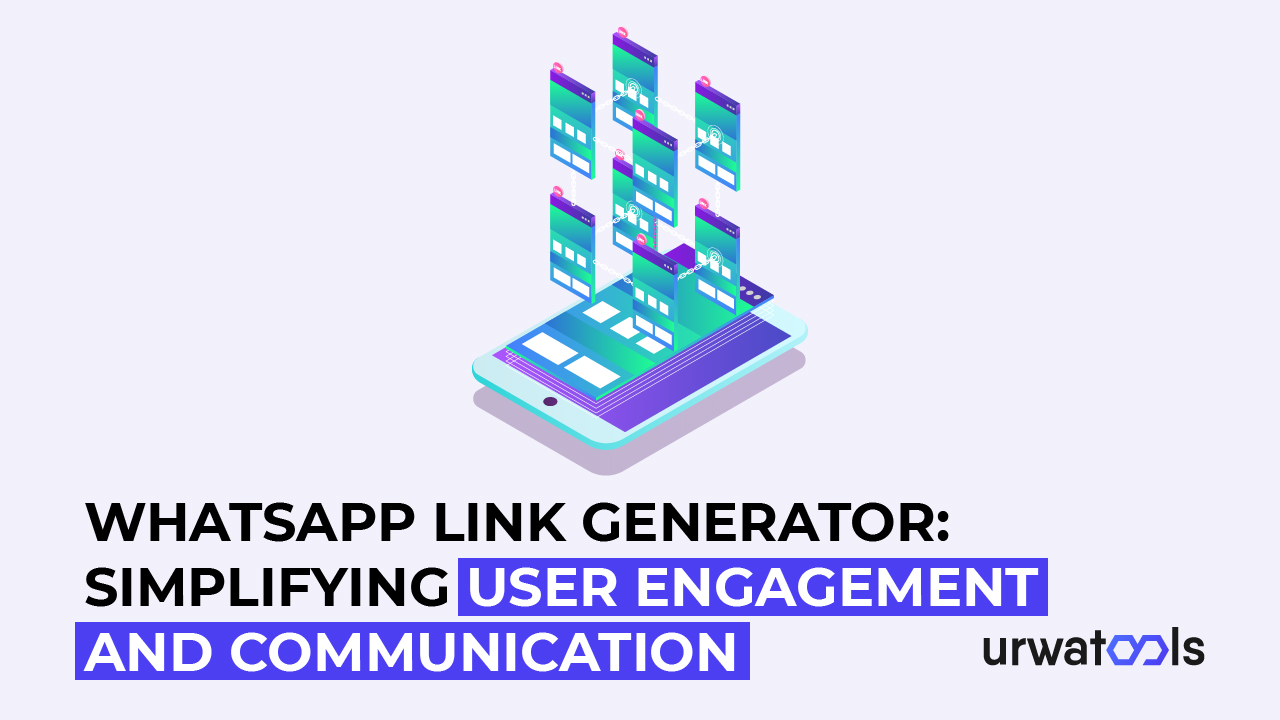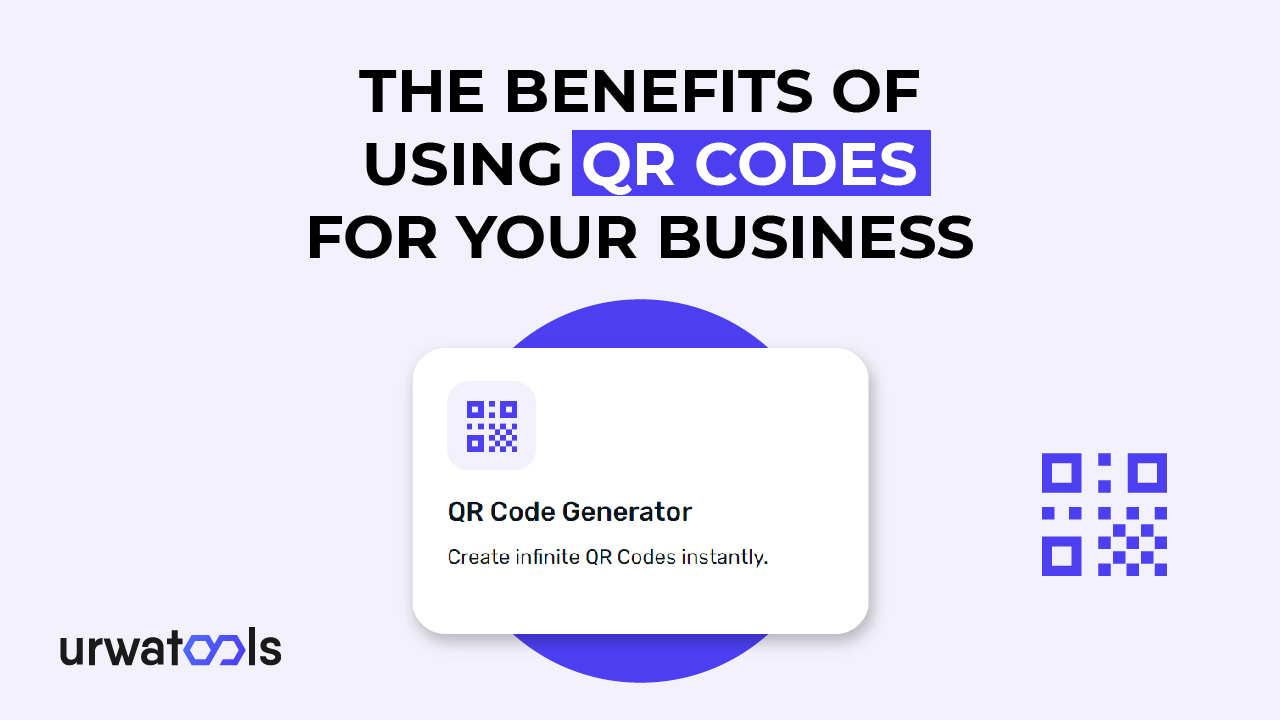Panimula
Sa digital landscape ngayon, tinitiyak ng pag optimize ng website ang isang walang pinagtahian na karanasan ng gumagamit at pinahusay na kakayahang makita ng search engine. Ang isang epektibong pamamaraan para sa pag optimize ng mga web page ay ang HTML minification. Ang artikulong ito ay galugarin ang konsepto ng HTML minification, ang kahalagahan nito, kung paano ipatupad ito, pinakamahusay na kasanayan, magagamit na mga tool, mga karaniwang pagkakamali upang maiwasan, at ang epekto nito sa SEO at pagganap.
Ano po ang HTML Minification
Tinatanggal ng HTML minification ang mga hindi kinakailangang character, tulad ng whitespace, mga komento, at mga break ng linya, mula sa HTML code, nang hindi binabago ang pag andar nito. Ang HTML minification ay binabawasan ang laki ng file ng web page, na humahantong sa mas mabilis na mga oras ng pag load at pinahusay na pagganap.
Kahulugan at mga benepisyo
Ang HTML minification ay nagsasangkot ng pag compress ng HTML code sa pamamagitan ng pag aalis ng mga kalabisan na elemento, na nagreresulta sa isang mas maikli at streamlined na bersyon ng webpage. HTML minification benepisyo ay kinabibilangan ng:
1. Nabawasan ang Laki ng Pahina: Minified HTML file ay makabuluhang mas maliit kaysa sa kanilang orihinal na mga katapat, na humahantong sa mas mabilis na pag download at pag render ng mga oras.
2. Pinahusay na Bilis ng Pag load ng Pahina: Sa nabawasan na laki ng file, mas mabilis na naglo load ang mga web page, pinatataas ang karanasan ng gumagamit at binabawasan ang mga rate ng bounce.
3. Bandwidth Optimization: Minified HTML binabawasan ang halaga ng data na inilipat sa pagitan ng server at client, pag save ng bandwidth at potensyal na pagbabawas ng mga gastos sa pagho host.
4. Search Engine Optimization (SEO): Ang mga web page na mabilis na naglo load ay pinapaboran ng mga search engine, na positibong nakakaapekto sa mga organic na ranggo at nagpapataas ng kakayahang makita ang paghahanap.
Bakit Mahalaga ang HTML Minification
Ang HTML minification ay gumaganap ng isang mahalagang papel sa pag optimize ng mga web page. Narito ang ilang mga balidong punto kung bakit ito ay napakahalaga:
1. Pinahusay na Karanasan ng Gumagamit: Tinitiyak ng Minified HTML ang mas mabilis na oras ng pag load ng pahina, pagbabawas ng oras ng paghihintay at pagpapabuti ng pangkalahatang kasiyahan ng gumagamit.
2. Mobile Optimization: Sa mobile era, kung saan ang mga gumagamit ng access sa mga website sa iba't ibang mga aparato, minified HTML ay tumutulong sa paghahatid ng isang walang pinagtahian karanasan sa buong iba't ibang mga laki ng screen at mga kondisyon ng network.
3. Crawlability at Indexability: Minified HTML ay nagbibigay daan sa mga bot ng search engine upang i crawl at index ang mga web page nang mas mahusay, potensyal na mapabuti ang kanilang kakayahang makita sa mga pahina ng resulta ng search engine (SERPs).
4. Pag optimize ng Mapagkukunan ng Server: Ang mas maliit na mga file ng HTML ay kumukunsumo ng mas kaunting mga mapagkukunan ng server, na nagreresulta sa mas mabilis na mga oras ng pagtugon at scalability.
Paano Minify ang HTML?
Ang pag minimize ng HTML ay maaaring gawin nang manu mano o awtomatikong. Galugarin natin ang parehong mga diskarte.
Manual Minification
Upang manu manong minify ang HTML, sundin ang mga hakbang na ito:
1. alisin ang mga komento: Alisin ang mga komento sa HTML na hindi kinakailangan para sa pag render ng webpage.
2. Alisin ang Whitespace: Alisin ang mga hindi kinakailangang whitespace, tulad ng mga dagdag na puwang, tab, at mga break ng linya, mula sa HTML code.
3. Optimize CSS at JavaScript: Minify CSS at JavaScript file sa pamamagitan ng pag-aalis ng mga hindi kinakailangang mga puwang, komento, at linya break.
Automated Minification
Ang mga awtomatikong tool ay nagpapasimple ng HTML minification. Ang ilang mga popular na pagpipilian ay kinabibilangan ng:
1. Online Minification Tools: Ang mga website tulad ng HTMLMinifier, MinifyCode, at MinifyHTML ay nag aalok ng mga online na tool upang minify ang HTML sa pamamagitan ng pagkopya at pag paste ng code sa kanilang mga platform.
2. Bumuo ng Mga Tool at Plugin: Ang mga tool sa pag unlad tulad ng Gulp, Grunt, Webpack, at mga plugin tulad ng HTMLMinifier, ay nagbibigay ng awtomatikong minification bilang bahagi ng proseso ng pagbuo.
Pinakamahusay na kasanayan para sa HTML Minification
Kapag minifying HTML, ang pagsunod sa mga pinakamahusay na kasanayan ay kritikal. Isaalang alang ang mga sumusunod na rekomendasyon:
1. Pagtanggal ng mga Komento: Ang pag-aalis ng mga komento sa HTML ay makabuluhang mabawasan ang laki ng file nang hindi naaapektuhan ang pag-render ng webpage.
2. Pag-aalis ng Whitespace: Pagtanggal ng mga hindi kinakailangang whitespace, tulad ng mga dagdag na puwang, tab, at line break, ay nag-aambag sa isang mas compact na HTML file.
3. Optimize CSS at JavaScript: Minify CSS at JavaScript file nang hiwalay upang mabawasan ang kanilang laki at mapabuti ang pangkalahatang pagganap ng pahina.
4. Orihinal na Backup Files: Bago minifying, i-back up ang orihinal na mga file ng HTML upang matiyak na maaari mong ibalik kung kinakailangan.
Mga tool para sa HTML Minification
Upang gawing simple ang HTML minification, iba't ibang mga tool, at mga mapagkukunan ay magagamit. Isaalang alang ang mga sumusunod na pagpipilian:
Mga Tool sa Online Minification
1. HTMLMinifier: Isang tanyag na online na tool na agad na pinaliit ang HTML code.
2. MinifyCode: Nagbibigay ng isang madaling gamitin na interface para sa minifying HTML at iba pang mga code na may kaugnayan sa web.
Mga Tool sa Pagbuo at Mga Plugin
1. gulp: Isang build tool na automates gawain, kabilang ang HTML minification, bilang bahagi ng pag unlad ng daloy ng trabaho.
2. Grunt: Ang isa pang tanyag na build tool na sumusuporta sa HTML minification at iba pang mga gawain sa pag optimize.
Mga Karaniwang Pagkakamali na Dapat Iwasan
Habang minifying HTML, mahalaga na malaman ang mga karaniwang pagkakamali na maaaring makaapekto sa pag andar o pagganap ng web page. Iwasan ang mga sumusunod na pitfalls:
1. Sobrang Minisyon: Ang labis na minification ay maaaring humantong sa mga error sa code, mga isyu sa pag render, o sirang pag andar. Test lubusan pagkatapos ng bawat minification.
2. Kakulangan ng Backup: Ang hindi paglikha ng mga backup ng orihinal na mga file ay maaaring mapanganib. Laging panatilihin ang isang kopya ng unminified HTML code para sa sanggunian.
3. Hindi Sapat na Pagsubok: Pagkatapos ng minification, lubusang subukan ang mga web page para matiyak na gumagana ang lahat tulad ng inaasahan, kabilang ang mga interactive na elemento, form, at nabigasyon.
Epekto sa SEO at Pagganap
Ang HTML minification ay maaaring mapabuti ang pagganap ng SEO at pahina. Narito kung paano ito nakakaimpluwensya sa mga lugar na ito:
1. SEO: Ang mabilis na pag load ng mga web page ay nagpapabuti sa karanasan ng gumagamit, mga ranggo sa SEO, at organic na kakayahang makita ang paghahanap.
2. Pagganap ng Pahina: Minified HTML binabawasan ang laki ng pahina, na humahantong sa mas mabilis na mga oras ng pag load, pinahusay na tugon ng server, at isang mas mahusay na pangkalahatang karanasan ng gumagamit.
Pangwakas na Salita
Ang HTML minification ay isang mahalagang pamamaraan para sa pag optimize ng mga web page. Ang pagbabawas ng laki ng file, pagpapabuti ng mga oras ng pag load, at pagpapahusay ng karanasan ng gumagamit ay mahalaga sa pinakamainam na pagganap ng website at kakayahang makita ng search engine. Ang pagpapatupad ng mga pinakamahusay na kasanayan, paggamit ng naaangkop na mga tool, at pag iwas sa mga karaniwang pagkakamali ay susi sa matagumpay na HTML minification.
Mga FAQ
1. Q: Nakakaapekto ba ang HTML minification sa dynamic web content?
A: Hindi, ang HTML minification ay nagta target lamang ng static na HTML code at hindi nakakaapekto sa dynamic na nilalaman na nabuo ng mga script o API sa gilid ng server.
2. Q: Maaari bang maging sanhi ng mga isyu sa pagiging tugma ang HTML minification sa mga mas lumang browser?
A: Malamang hindi. KUNG ANG HTML CODE AY NANANATILING WASTO, minified HTML ay dapat gumana nang maayos sa mas lumang mga browser.
3. Q: Gaano kadalas ko dapat i minify ang aking mga HTML file?
A: Inirerekomenda na minify ang mga file ng HTML tuwing may mga pagbabago upang matiyak na palaging na optimize ang mga web page.
4. Q: May mga performance trade-off ba kapag gumagamit ng automated minification tools?
A: Automated minification tools optimize ang pagganap habang pinapanatili ang pag andar. Gayunpaman, ang pagsubok sa mga minified na pahina ay palaging ipinapayo upang matiyak na ang lahat ay gumagana tulad ng inilaan.
5. Q: Nakakaapekto ba ang HTML minification sa pagbabasa ng code sa panahon ng pag-unlad?
A: Minified HTML code ay maaaring maging hamon upang basahin at maunawaan. Ang pagpapanatili ng isang backup ng orihinal na unminified code para sa sanggunian sa panahon ng pag unlad ay inirerekomenda.