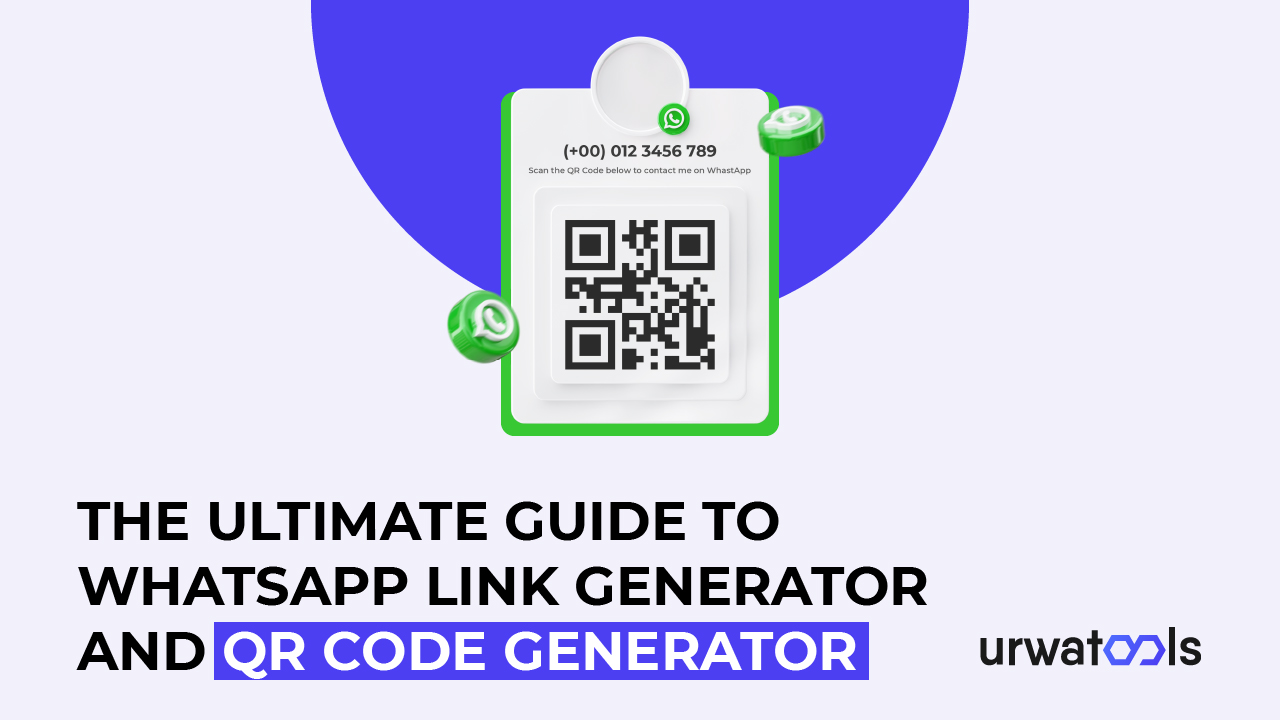Знакомство
В сегодняшнем цифровом ландшафте веб-разработка имеет жизненно важное значение для создания и поддержания эффективного присутствия в Интернете. По мере того, как веб-сайты становятся все более сложными и многофункциональными, становится все более насущной необходимость оптимизации их производительности.
Одним из мощных инструментов, который оптимизирует процесс веб-разработки, являются минификаторы HTML. В этом посте мы обсудим преимущества минификаторов HTML. Мы рассмотрим, как они работают, доступные популярные инструменты, лучшие практики внедрения, последствия для SEO, распространенные проблемы и альтернативные методы повышения производительности веб-сайта.
Общие сведения о минификаторах HTML
Минификаторы HTML уменьшают размер HTML-файлов за счет удаления ненужных символов, пробелов и других элементов, которые не влияют на рендеринг веб-страницы. Минификация HTML повышает производительность сайта за счет уменьшения размера файлов и повышения скорости загрузки. Сводя к минимуму объем данных, передаваемых по сети, минификаторы HTML способствуют более плавному взаимодействию с пользователем.
Как работают минификаторы HTML
Минификаторы HTML используют различные методы для уменьшения размера файлов. Они удаляют ненужные пробелы, переносы строк и комментарии из HTML-кода, что приводит к более компактному представлению. Кроме того, минификаторы HTML могут сжимать оставшийся код с помощью таких методов, как сжатие Gzip. Такое сжатие еще больше уменьшает размер файла, обеспечивая более быструю передачу и сокращая время загрузки.
Преимущества минификаторов HTML
1. Улучшенная скорость загрузки сайта: минификация HTML-кода уменьшает размер файла, что приводит к более быстрой загрузке. Улучшенная скорость загрузки сайта имеет решающее значение для мобильных пользователей или посетителей с медленным интернет-соединением.
2. Снижение использования пропускной способности: меньший размер файлов означает, что необходимо передавать меньше данных, что приводит к снижению использования пропускной способности и экономии средств для владельцев веб-сайтов.
3. Улучшенный пользовательский опыт и вовлеченность: Быстро загружающиеся веб-сайты обеспечивают улучшенный пользовательский опыт, что приводит к повышению вовлеченности, увеличению продолжительности посещения и повышению коэффициента конверсии.
Популярные инструменты для минификации HTML
На рынке доступно несколько инструментов для минификации HTML, каждый из которых обладает функциями и возможностями. Некоторые популярные варианты включают в себя:
1. Urwa Tools Minifier: Удобный для пользователя и легко настраиваемый инструмент для минификации HTML. Он предлагает расширенные возможности оптимизации и поддерживает пакетную обработку для эффективного упрощения нескольких HTML-файлов.
2. CSS Minifier: Онлайн-минификатор CSS, который позволяет пользователям загружать файлы CSS и получать минимизированные версии. Он предлагает простой интерфейс, что делает его подходящим для новичков.
Рекомендации по минификаторам HTML
Чтобы максимально эффективно использовать минификаторы HTML, ознакомьтесь со следующими рекомендациями:
1. Пожалуйста, выберите правильный инструмент для минификации для ваших нужд: оцените различные инструменты на основе их функций, простоты использования и совместимости с вашей средой веб-разработки.
2. Настройте и оптимизируйте процесс минификации: Отрегулируйте настройки выбранного вами минификатора, чтобы найти баланс между уменьшением размера файла и сохранением функциональности вашего сайта.
3. Протестируйте и проверьте минифицированный код: Прежде чем развертывать минифицированный HTML-код, тщательно протестируйте его во многих веб-браузерах и устройствах, чтобы убедиться, что он работает должным образом.
Влияние минификации HTML на SEO
Минификация HTML может иметь положительные и отрицательные последствия для поисковой оптимизации (SEO). С одной стороны, более быстро загружающиеся веб-сайты, как правило, предпочитают поисковые системы и могут способствовать более высокому рейтингу. С другой стороны, при неправильной реализации минификация HTML может привести к непреднамеренным изменениям в структуре веб-страницы или рендеринге, что потенциально может повлиять на SEO. Важно помнить о влиянии минификации на SEO и проводить тщательное тестирование, чтобы обеспечить оптимальные результаты.
Распространенные проблемы и подводные камни
Несмотря на то, что минификаторы HTML могут значительно повысить производительность веб-сайта, в некоторых сценариях они также могут создавать проблемы. Например, минификация может конфликтовать с другими инструментами веб-разработки или фреймворками, которые полагаются на определенное форматирование или структуры кода. Кроме того, для динамически создаваемого контента или рендеринга на стороне сервера может потребоваться специальная обработка для обеспечения совместимости с процессами минификации. Понимание этих потенциальных проблем и внедрение соответствующих решений имеет важное значение для успешной реализации.
Альтернативные методы повышения производительности веб-сайта
Минификация HTML — это лишь одна часть головоломки для производительности сайта. Другие методы наряду с минификацией HTML включают в себя:
• Оптимизация изображений: сжатие и изменение размера изображений для уменьшения размера файлов без ущерба для качества.
• Кэширование: использование кэширования браузера и сетей доставки содержимого (CDN) для эффективного хранения и обслуживания статических ресурсов.
• Минификация JavaScript и CSS: Подобно минификации HTML, минификация файлов JavaScript и CSS может повысить производительность сайта.
Заключение
Оптимизация процесса веб-разработки и производительности веб-сайта имеет решающее значение в конкурентной онлайн-среде. Минификаторы HTML представляют собой мощное решение для уменьшения размера файлов, повышения скорости загрузки и улучшения пользовательского опыта. Внедряя лучшие практики минимизации HTML и учитывая последствия для SEO, вы можете использовать возможности минификатора HTML для создания более быстрых и эффективных веб-сайтов.
ЧАСТО ЗАДАВАЕМЫЕ ВОПРОСЫ
1. Подходит ли HTML-минификация для всех сайтов?
• Минификация HTML обычно приносит пользу большинству веб-сайтов, особенно с большими кодовыми базами или медленным временем загрузки. Тем не менее, тестирование и проверка сокращенного кода необходимы, чтобы убедиться, что он не приведет к неожиданным проблемам.
2. Повлияет ли минификатор HTML на дизайн или функциональность моего сайта?
• HTML сводит к минимуму удаление ненужных символов и пробелов, которые не должны влиять на дизайн вашего сайта. Тем не менее, рекомендуется тщательно протестировать минифицированный код, чтобы убедиться в отсутствии непредвиденных изменений.
3. Можно ли использовать минификаторы HTML с другими методами оптимизации?
•Совершенно! Минификаторы HTML можно комбинировать с другими методами оптимизации, такими как сжатие изображений, кэширование и минификация JavaScript/CSS, для повышения производительности.
4. Как часто я должен минифицировать свой HTML-код?
• Отличной практикой является минимизация HTML-кода всякий раз, когда вы вносите значительные изменения или обновления на свой сайт. Регулярная минификация кода обеспечивает оптимальную производительность.
5. Существуют ли риски, связанные с минификацией HTML?
• Несмотря на то, что минификаторы HTML в целом безопасны в использовании, существует небольшой риск непреднамеренных изменений или конфликтов с другими инструментами веб-разработки. Тщательное тестирование и проверка имеют решающее значение для снижения этих рисков и обеспечения бесперебойной работы пользователей.