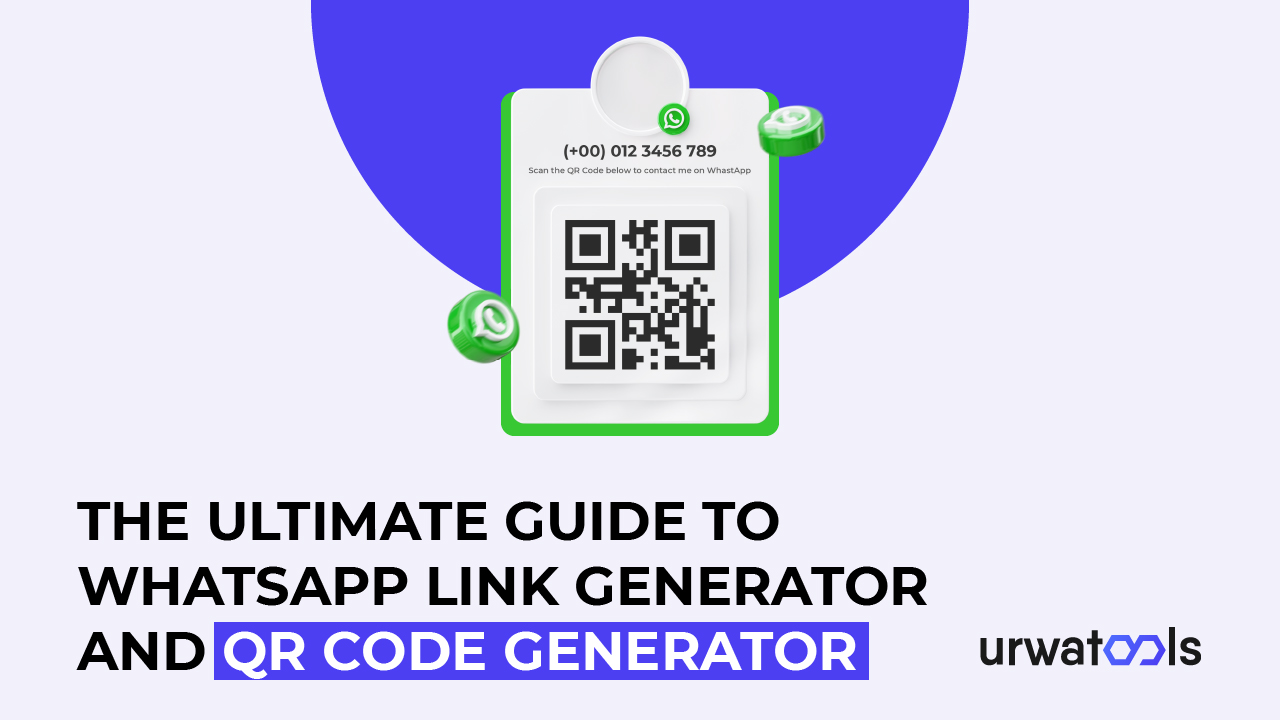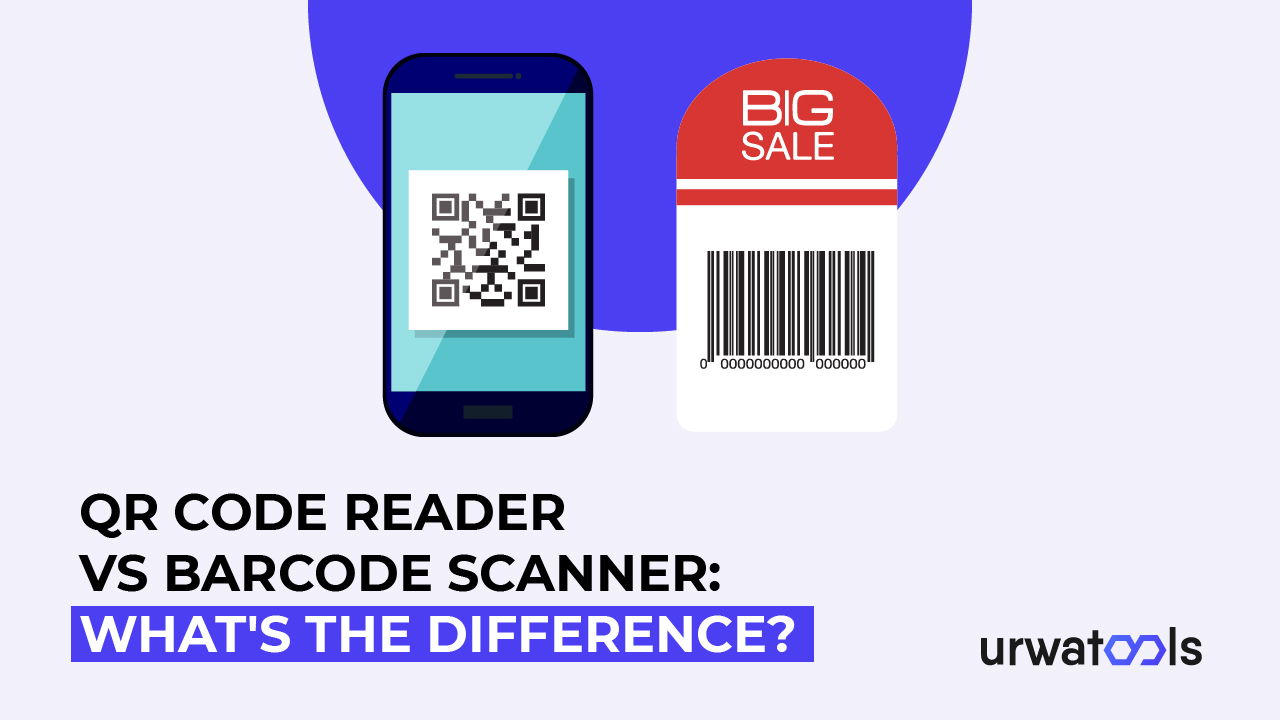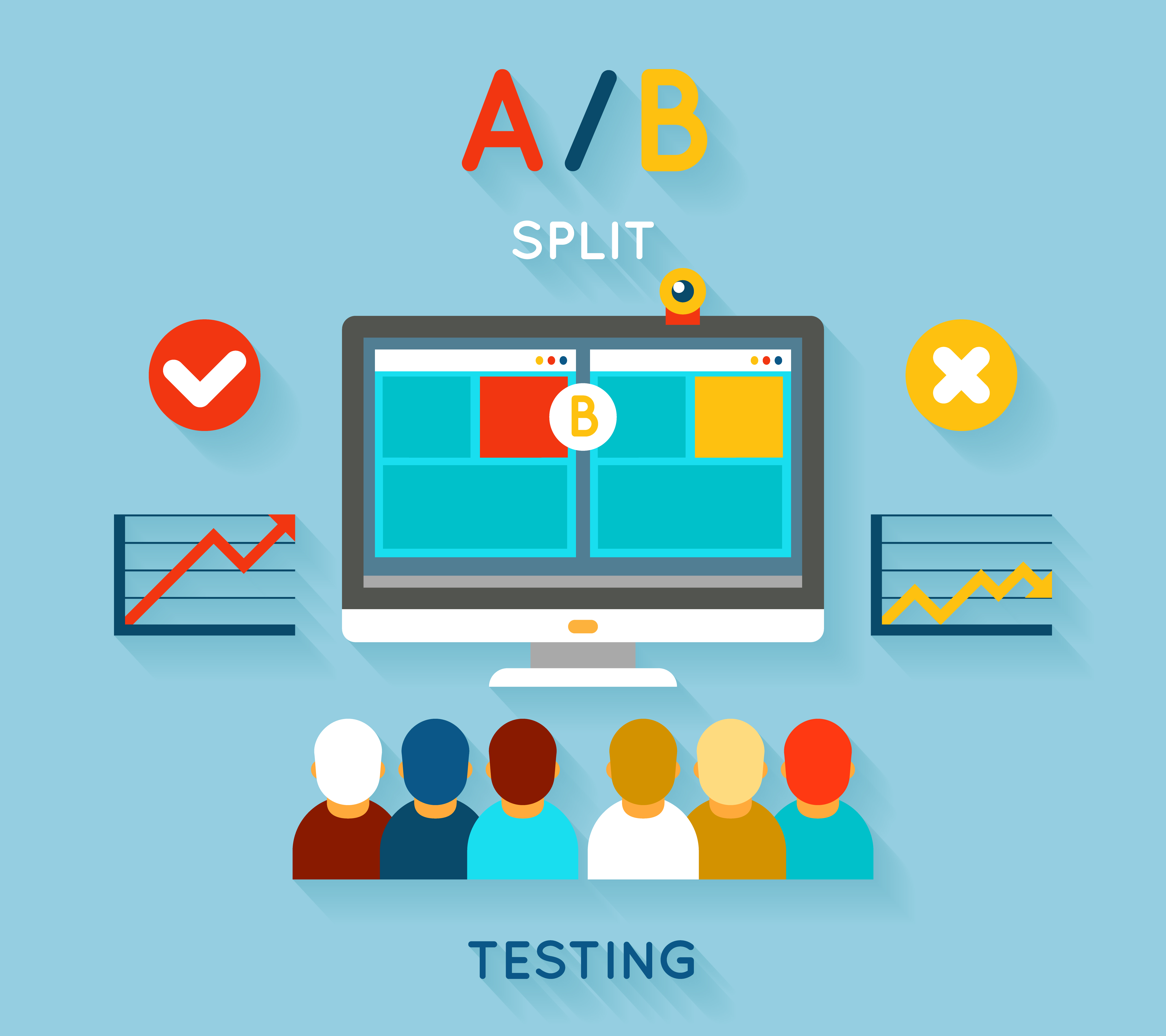In today's fast-paced digital world, web users need more patience with slow-loading websites. Slow page loading speed leads to poor user experience and negatively impacts search engine rankings. One effective technique to optimize web page performance is using HTML minifiers.
HTML minification reduces HTML files' size by removing unnecessary characters, whitespace, and comments while retaining functionality. This article will explore the secrets of HTML minifiers and how they unlock faster web loading.
What is HTML Minification?
HTML minification reduces HTML files' size by eliminating unnecessary elements without altering functionality. It involves removing whitespace, line breaks, and comments and shortening tag names, attribute names, and class or ID names. By reducing file size, HTML minification improves page loading speed and website performance.
Benefits of HTML minification
1. Improved Page Loading Speed:
HTML minification improves page loading speed. By reducing the size of HTML files, the browser can download and render the content faster, resulting in faster page load times. Improved Page Loading Speed is especially crucial for mobile users who need faster network connections.
2. Reduced bandwidth usage:
HTML minification also reduces the data transferred from the server to the client's browser. Removing unnecessary characters and optimizing the code minimizes file size, reducing bandwidth usage. Reduced bandwidth usage can benefit websites with heavy traffic or limited bandwidth resources.
3. Enhanced user experience:
Faster page loading speeds and reduced bandwidth usage enhance the user experience. Visitors to your website will appreciate faster response times, leading to increased engagement and lower bounce rates. Positive user experiences are essential for building brand loyalty and driving conversions.
4. Better Search Engine Optimization (SEO):
Search engines like Google, Bing, and Yahoo count page loading time as one of the factors when determining search rankings. By optimizing your HTML files through minification, you can improve your website's SEO performance. Fast-loading pages rank higher in search results, increasing organic traffic and visibility.
How Does HTML Minification Work?
HTML minification removes unnecessary characters, whitespaces, and comments from HTML code while preserving its structure and functionality. Minification employs several techniques:
1. Removal of whitespaces and line breaks:
Whitespace and line breaks are often used for code readability but are unnecessary for the browser to interpret HTML. HTML minifiers remove these extraneous characters, resulting in more compact code.
2. Minifying HTML Tags and Attributes:
HTML tags and attributes can be shortened without affecting functionality. Minifiers replace verbose tags and attribute names with shorter alternatives, reducing file size.
3. Shortening Class and ID Names:
CSS classes and ID names can also be shortened during minification. Shortening Class and ID Name reduces file size, making code harder to understand and reverse engineer.
4. Compression techniques:
In addition to removing unnecessary characters, HTML minifiers often employ compression techniques such as Gzip compression to reduce file size further. Compression algorithms identify repetitive patterns and replace them with shorter representations, resulting in more efficient data storage and transmission.
Popular HTML Minification Tools
HTML minification tools simplify minification. Here are three popular tools worth considering:
1. XYZ Minifier: XYZ Minifier is a user-friendly tool that minifies HTML files with just a few clicks. It offers customizable settings, allowing you to choose which elements to remove or retain during minification.
2. ABC Minify: ABC Minify is a command-line tool with advanced minification options. It supports batch processing, making it suitable for larger projects or automation purposes.
3. PQR Optimizer: PQR Optimizer is an online HTML minification tool that offers a simple interface for quickly minifying your HTML files. It provides real-time previews and downloads the minified output.
Considerations for HTML Minifiers
While HTML minifiers can significantly improve web page performance, it's critical to consider a few key points before implementing them:
1. Backup Your Original Files:
Before minifying your HTML files, create backups of the original versions. If issues arise during the minification process, you can always revert to the unminified version.
2. Test the Minified Output:
After minifying your HTML files, thoroughly test the minified output to ensure the website functions as expected. Check for visual discrepancies or broken functionality. Balancing file size reduction and website integrity is critical.
3. Be aware of potential issues:
Although HTML minification generally works seamlessly, certain coding techniques or JavaScript dependencies may conflict with the minified code. Be aware of potential issues such as broken scripts or layout problems and address them promptly.
Tips for Effective HTML Minification
To maximize HTML minification benefits, consider the following tips:
1. Minify CSS and JavaScript files:
In addition to HTML files, minifying CSS and JavaScript files can improve page loading speed. Minification tools often support these file types, allowing you to optimize the entire website.
2. Exclude critical or dynamic content:
Certain parts of your website, such as critical CSS or dynamically generated content, may not be suitable for minification. Exclude such elements from the minification process to avoid adverse functionality effects.
3. Update the Minified Files When Necessary:
As your website evolves, update the minified files whenever HTML, CSS, or JavaScript changes occur. Outdated minified files can cause consistency and issues.
Conclusion
HTML minification is a powerful technique for improving web page performance. By reducing file sizes and optimizing code, HTML minifiers enable faster page loading, reduced bandwidth usage, enhanced user experience, and improved SEO. However, choosing the right minification tools, testing the output, and considering potential issues are essential to ensure a seamless implementation.
FAQs
Q1. What is the difference between HTML minification and compression?
HTML minification removes unnecessary characters and optimizes the code structure, resulting in smaller files. Conversely, compression uses algorithms to reduce the file size by identifying repetitive patterns and replacing them with shorter representations.
Q2. Can HTML minification break my website?
HTML minification can cause broken scripts or layout problems. However, you can avoid layout issues by testing the minified output and addressing potential conflicts.
Q3. Are SEO benefits to HTML minification?
Yes, HTML minification can positively impact SEO by improving page loading speed. Fast-loading pages rank higher in search results, increasing organic traffic and visibility.
Q4. How often should I minify my HTML files?
Minification should be done whenever changes are made to HTML, CSS, or JavaScript files. Outdated and minified files can cause issues and potential issues.
Q5. Can I undo HTML minification if needed?
No, HTML minification is a one-way process. It's recommended to keep backups of the original unminified files in case you need to revert changes in the future.