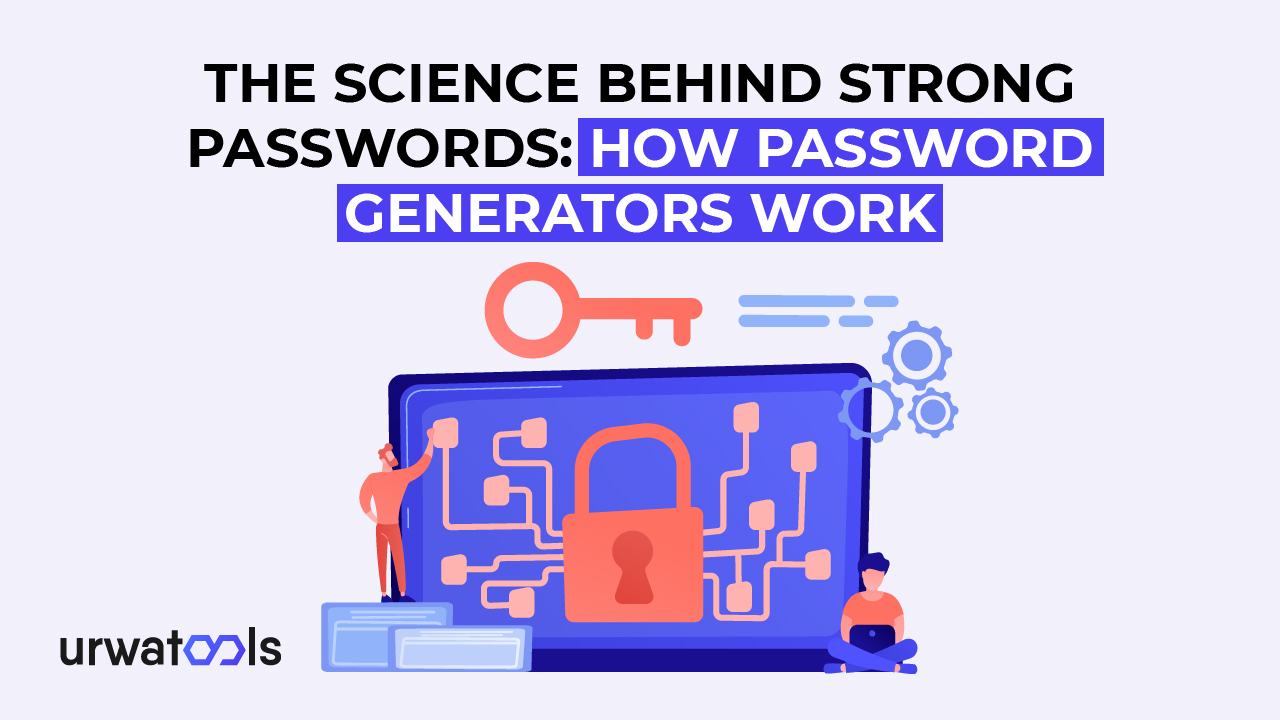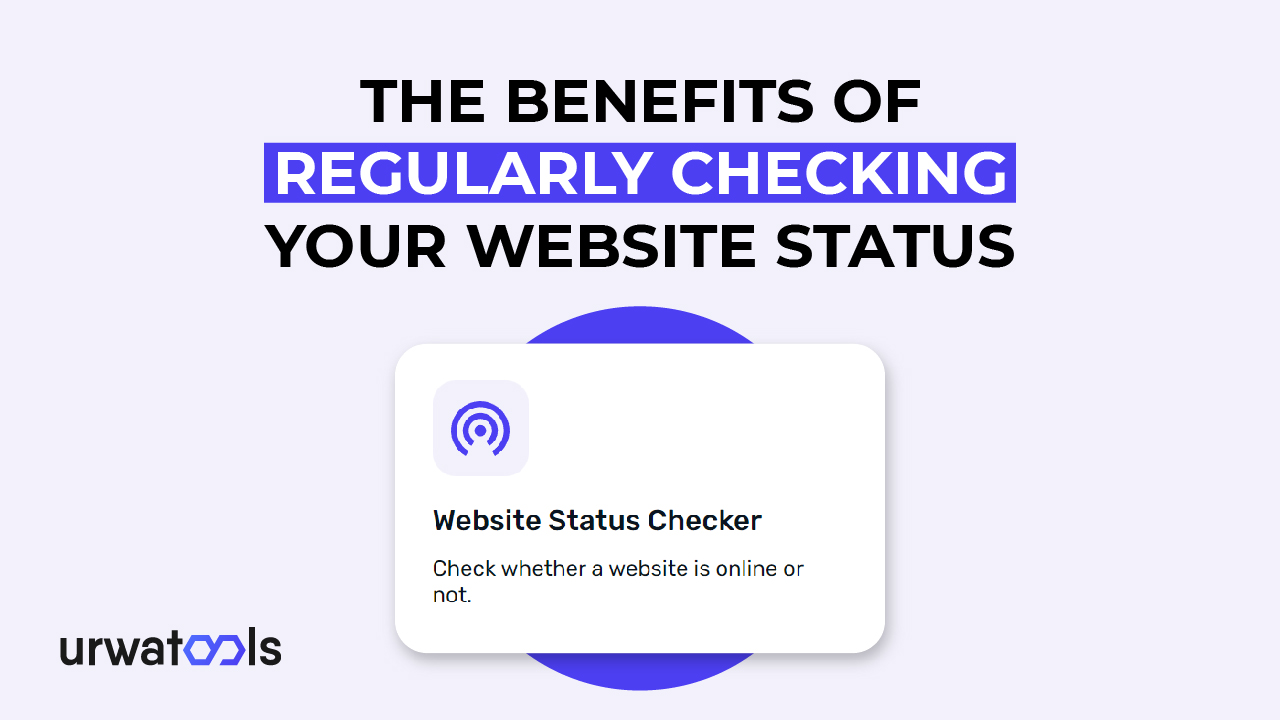Do you want to enhance your website's performance, load time, and efficiency?
One effective technique to consider is Urwa Tools HTML minifier. You will learn in this post about some of the best practices for using an HTML minifier and how it can benefit your website.
Introduction
Optimizing your website's HTML code becomes essential in today's digital landscape, where website speed and performance are crucial for user experience and search engine rankings. HTML minification involves eliminating unnecessary characters, like whitespace, comments, and line breaks, from the code without altering its functionality.
What is an HTML Minifier?
An HTML minifier is a tool or software that compresses your HTML code by eliminating redundant elements. By reducing file size, your website loads faster, improving user experience and search engine visibility.
Benefits of HTML Minifiers
Using an HTML minifier offers several benefits for your website:
1. Improved Loading Speed:
Minimizing your HTML code reduces size, leading to faster web page loading times. Fast loading enhances the user experience and reduces bounce rates.
2. Bandwidth Optimization:
Smaller HTML files require less bandwidth to transfer, benefiting users with limited internet connections or mobile devices.
3. Enhanced SEO Performance:
Search engines consider page speed as a ranking factor. Optimizing your HTML code with a minifier can improve your website's search engine visibility and potentially achieve higher rankings.
4. Reduced Server Load:
Minified HTML reduces server strain, allowing it to handle more requests efficiently.
Best Practices for Using an HTML Minifier
To ensure effective HTML minifier usage, follow these best practices:
1. Choose a reliable HTML minifier
When selecting an HTML minifier, consider the following factors:
1.1 Check for compatibility.
Ensure that the minifier is compatible with the HTML version you use on your website. Compatibility issues may cause unexpected errors or unwanted changes to your code.
1.2 Consider User Reviews and Ratings
Read user reviews and ratings to gauge the HTML minifier's reliability and performance. Choose a tool with positive feedback and an excellent reputation in the development community.
2. Configure Minification Options
Once you have chosen an HTML minifier, configure the minification options according to your requirements. Focus on the following aspects:
2.1 Remove whitespace and comments.
Remove unnecessary whitespace and comments from your HTML code. These elements contribute to file size without affecting functionality. Removing them reduces the HTML file size.
2.2 Preserve Essential Functionality
While minifying your HTML, ensure that essential functions such as scripts, stylesheets, and meta tags are preserved. Some minifiers offer options to exclude specific elements from the minification process, allowing you to maintain your website's functionality.
3. Tested Minified HTML
Before deploying the minified HTML code on your live website, it's crucial to test it thoroughly to ensure everything functions as expected. Consider the following:
3.1 Validate Markup and Syntax
Use HTML validators and syntax checkers to ensure minified code is valid and error-free. Validate markup and syntax to prevent rendering issues or broken functionality on your website.
3.2 Check for Broken Links and Missing Assets
Verify that all links within your minified HTML code work correctly and that there are no missing assets, such as images or external files. Broken links or missing assets can negatively impact user experience and SEO.
4. Monitor Performance Impact
After implementing the minified HTML code, closely monitor your website's performance to assess the impact. Keep track of metrics such as page load times, server response times, and user engagement. Monitoring performance impact will ensure the minification process improves your website's overall performance.
5. Regularly Update Minification Settings
As your website evolves and updates are updated, periodically review and update your minification settings. Regularly updating minification ensures that your HTML code remains optimized and in line with any changes you've made to your website's structure or functionality.
Conclusion
Using an HTML minifier is a valuable practice for optimizing your website's performance. Removing unnecessary elements from your HTML code can improve loading speed, save bandwidth, boost SEO rankings, and reduce server load. Remember to choose a reliable minifier, configure the options properly, test the minified code, and monitor the performance impact. Following these proven and tested practices, you can ensure your website benefits from an HTML minifier. And avoid common html minification mistakes.
FAQs
1. Why is HTML minification critical for website performance?
HTML minification reduces web page file size, resulting in faster loading times and an improved user experience.
2. Will HTML minifiers affect my website's SEO?
No, an HTML minifier can enhance your website's SEO performance by improving page speed and loading times.
3. Can I undo the minification process if needed?
Yes, most HTML minifiers allow you to revert or undo the minification process, restoring the original code if necessary.
4. Are HTML minification risks associated?
While HTML minification is generally safe, improper configuration or unreliable minifiers can lead to unintended changes or errors in your code. Always choose a trusted tool and test the minified code thoroughly.
5. What are some popular HTML minifiers available?
Some popular HTML minifiers include HTMLMinifier, UglifyJS, and MinifyHTML. These tools offer various options and configurations to optimize your HTML code.